Display
Which device do you want help with?
Display
Change the display time out, brightness and orientation.
INSTRUCTIONS & INFO
- From the home screen, tap the Menu icon.
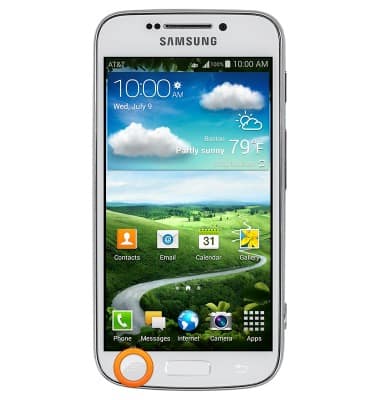
- Tap Settings.

- Tap My device.

- Tap Display.

- To change the screen timeout limit, tap Screen timeout.

- Tap the desired option.

- To adjust the screen display, tap Screen mode.

- To change modes, tap Adapt display to disable it.

- Tap the desired option, then tap Save.

- To adjust the screen brightness, tap Brightness.

- Touch and drag the Brightness level slider to adjust the display brightness.

- Tap OK.

- You can also tap Automatic brightness to have the device automatically adjust brightness.

- Tap OK.
