Speed dial
Which device do you want help with?
Speed dial
Learn how to use speed dial and manage speed dial contacts.
INSTRUCTIONS & INFO
- From the home screen, tap Phone.

- Tap the Menu icon.
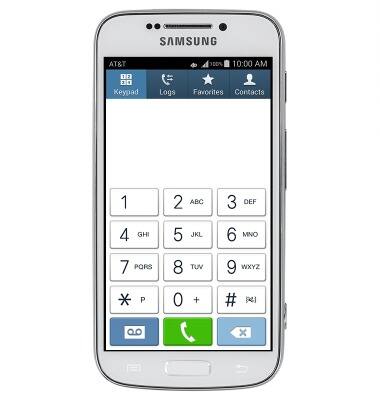
- Tap Speed dial setting.

- Tap the desired option.
Note: This tutorial selects 2.
- Tap the desired contact.

- To call a speed dial contact, from the keypad, tap and hold the associated number key.

- Tap End call to disconnect.

- To edit a speed dial contact, tap the Menu icon.

- Tap Change order.

- Tap the desired contact destination.

- Tap the desired contact.

- Tap Done.

- To remove a contact, tap the Menu icon.
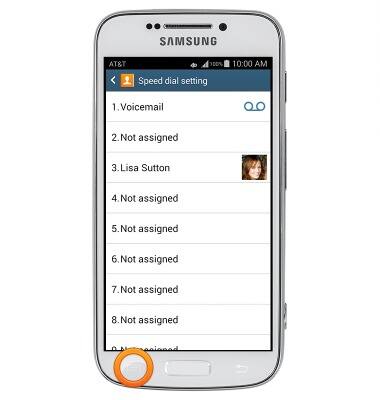
- Tap Remove.

- Tap the X icon next to the desired contact(s).

- Tap Done.
