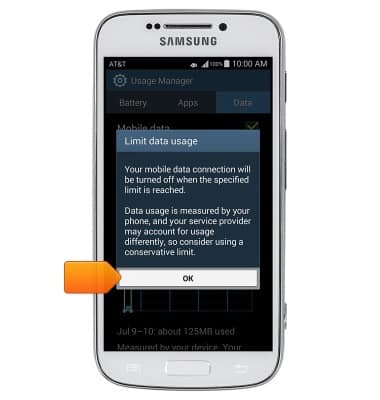View & manage data
Which device do you want help with?
View & manage data
Access Usage Manager to view data usage, set data limits, & see the apps using the most data.
INSTRUCTIONS & INFO
- From the home screen, tap the Menu key.
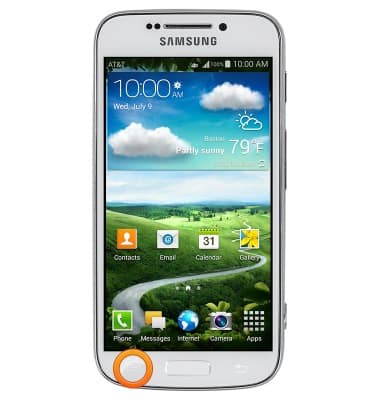
- Tap Settings.

- Tap More.

- Tap Application manager.

- Tap Apps to view individual application data usage.

- Tap Data to view data limits, billing cycle, and specific app usage.

- Tap Set mobile data limit to restrict application data usage.

- Tap OK to accept.