- From the home screen, tap Camera.
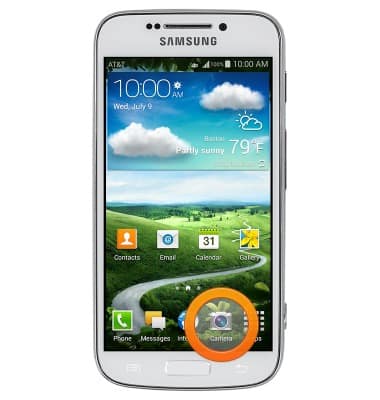
- Tap the Settings arrow icon.

- Tap the Settings icon.

- Under the camera tab, tap Flash to change the flash settings.

- Tap Timer to change the automatic timer options.

- Tap Photo size to alter the picture dimensions.

- Tap the General settings tab.

- Tap Camera function volume to adjust volume settings.

- Swipe to, then tap Storage to change where pictures are stored, if available.

Camera & video settings
Samsung Galaxy S4 zoom (C105A)
Camera & video settings
How to change the camera settings.
INSTRUCTIONS & INFO
