- To perform a soft reset, press and hold the Power key.

- Tap Restart.
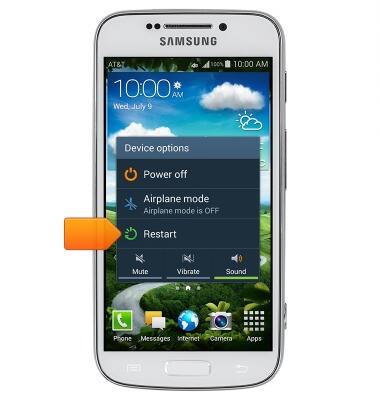
- Tap OK.
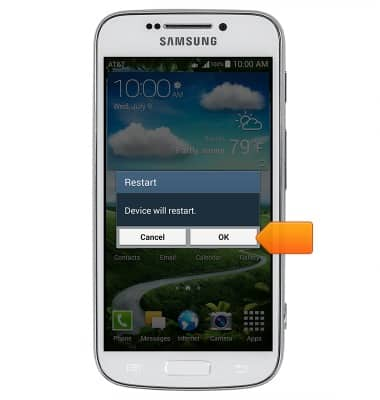
- To perform a factory data reset, from the home screen, tap the Menu icon.

- Tap Settings.

- Tap Accounts.
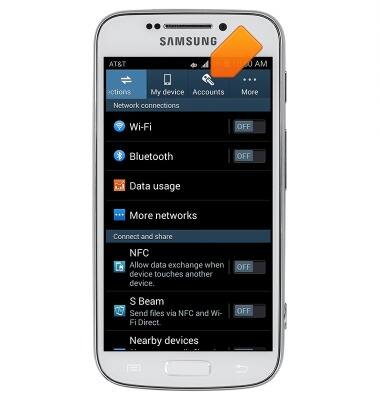
- Tap Backup and reset.

- Tap Factory data reset.

- Tap Reset device.

- Tap Delete all.

- If unable to reset the device using the above steps, try the alternate master reset method by first powering the device off.

- When powered off, press and hold the Volume up and the Home key.

- While still holding Volume up + Home, press the Power key until the device starts up.

- Release Volume up + Home key when the Android system recovery screen appears.

- Press the Volume down key unitl wipe data/factory reset is highlighted, and then press the Power key.

- Press the Volume down key until Yes - delete all user data is highlighted, and then press the Power key.

- Press the Power key to reboot the device.

Reset device
Samsung Galaxy S4 zoom (C105A)
Reset device
Learn how to perform a soft and factory reset of the device.

0:00
INSTRUCTIONS & INFO
