- From the home screen, swipe down from the top of the screen to reveal the Device Settings menu .
Note: To see the latest OS version for your device, Click Here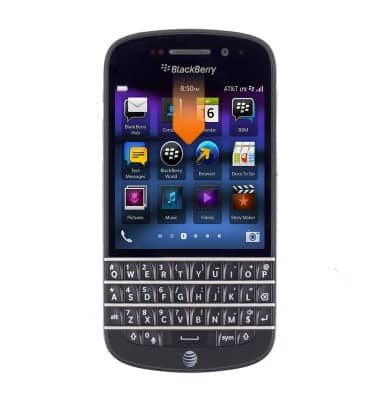
- Tap Settings.

- Tap About.

- Tap the Category field.

- Tap OS.

- Firmware version will be displayed.

- To check for available software updates, tap Back.
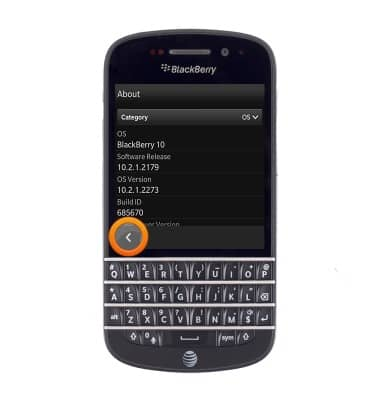
- Scroll to, then tap Software Updates.

- Tap Check for Updates.

- If an update is available, follow the additional prompts to update your device.
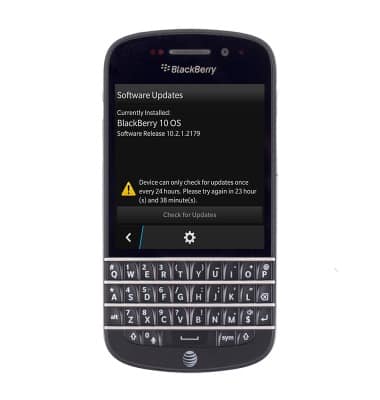
View device software version
BlackBerry Q10 (SQN100-1)
View device software version
Check for updates to your devices operating system.
INSTRUCTIONS & INFO
