- From the home screen, swipe down from the top of the screen to reveal the Device Settings menu .
Note: The Blackberry Q10, is available with 16GB internal memory models with the option to add a MicroSD card up to 32GB.
- Tap Settings.

- Scroll to, then tap Storage and Access.

- Tap Device Storage Details.

- Available storage is displayed.

- To check the available memory card space, scroll to, then tap Media Card Details.

- Available memory card storage is displayed.
Note: Available external memory will not be displayed if a microSD card is not inserted.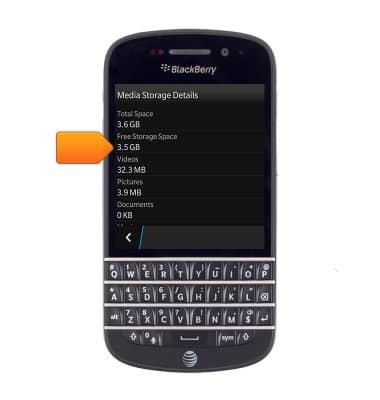
- The BlackBerry Q10 has 16GB of internal memory with the option to add a MicroSD card up to 64GB.

Available memory
BlackBerry Q10 (SQN100-1)
Available memory
This article describes how to check the available storage.
INSTRUCTIONS & INFO
