- From the home screen, tap the Phone icon.

- Tap Voicemail.

- If you have unheard messages, press the * key to get to the Main Menu.

- Press the '4' key to change the personal options.

- Press the '2' key to change the administrative options.
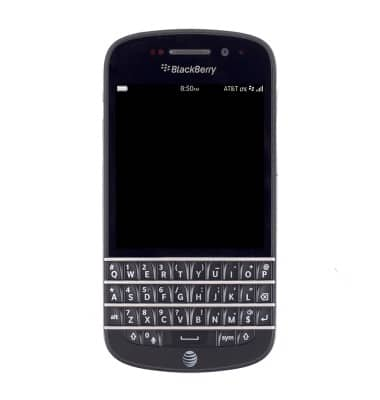
- Press the '1' key for password options.
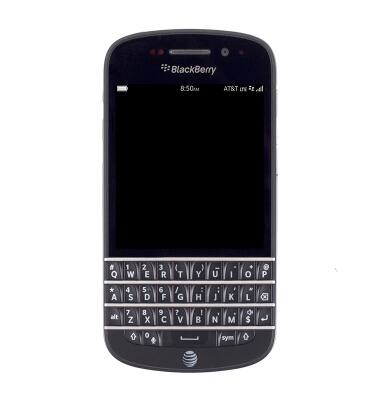
- Press the '1' key to change your password then follow the instructions to enter a new password.

Change or reset voicemail password
BlackBerry Q10 (SQN100-1)
Change or reset voicemail password
How to troubleshoot the voicemail feature.
INSTRUCTIONS & INFO
