- From the home screen, swipe down from the top of the screen to reveal the Device Settings menu.

- Tap Settings.

- Tap Notifications.

- Scroll to, then tap Applications.

- Tap Phone.
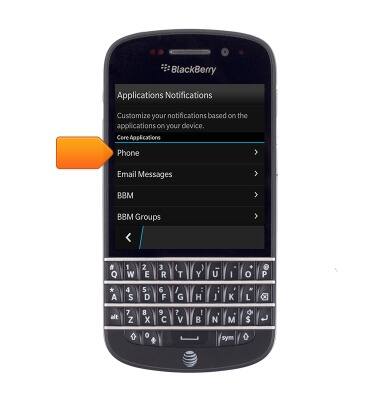
- Tap the Tone drop down box.

- Scroll to, then tap the desired ringtone.

- Swipe up the screen to return to the home screen.
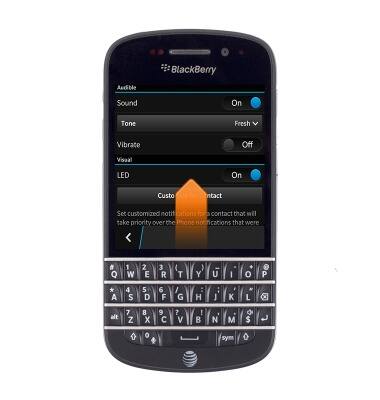
Change ringtones
BlackBerry Q10 (SQN100-1)
Change ringtones
Choose which ringtone your device will use to alert you to incoming calls.
INSTRUCTIONS & INFO
