- From the home screen, swipe to, then tap Facebook.

- Select the desired option, then tap OK.

- Tap Add an Account.

- Enter the desired email address.

- Tap the Password field, then enter the desired password.

- Scroll to, then adjust the settings, then tap Done.
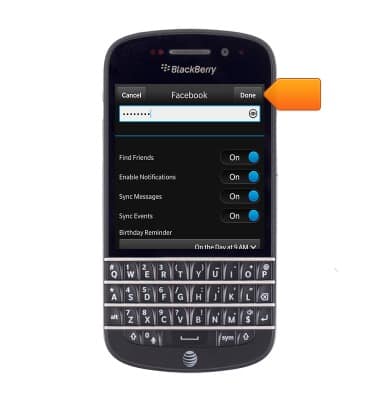
- Tap the desired option.
Note: For this demonstration, 'Skip' was selected.
- Tap Done.
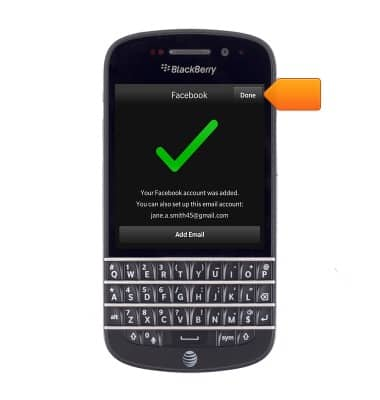
- Swipe down the news feed to refresh it.

- To post a status, tap Status.

- Tap the Text field, then enter the desired status.
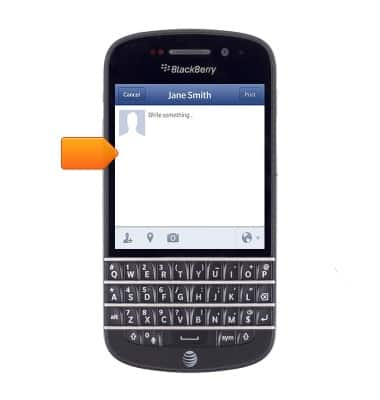
- Tap Post.

Social media
BlackBerry Q10 (SQN100-1)
Social media
Stay connected by using a social media app or aggregator.
INSTRUCTIONS & INFO
