- Insert the microUSB cable into the microUSB port on the device.

- Insert the opposite end of the microUSB cable into an available USB port on your PC.

- On the PC, double click BlackBerry Link.
Note: BlackBerry Link software must be installed on the computer in order to Backup & restore your device. If its not installed, from My Computer on Windows or Finder on Mac, open the BlackBerry Drive. Double-click Start to Install.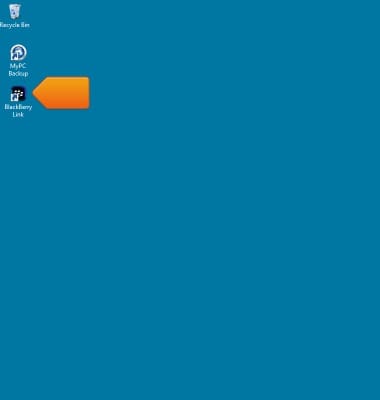
- Click the desired folder.
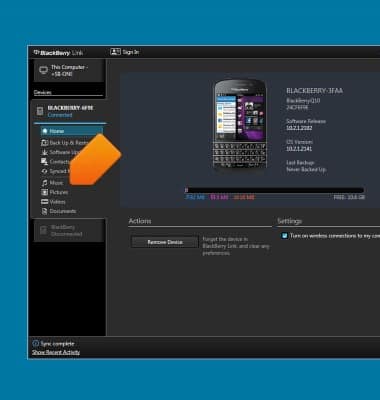
- Right-click the desired file.
Note: For this tutorial, right-click "All Documents'."
- Click Sync with.

- To sync files from your computer to your device, click the desired files under This computer, then repeat steps 4-6.

Transfer media to & from computer
BlackBerry Q10 (SQN100-1)
Transfer media to & from computer
Transfer files to or from your device and a computer.
INSTRUCTIONS & INFO
