- Use the original charger to maintain optimal battery performance over the life of your device.

- To charge using a wall outlet, insert the Micro USB end of the USB cable into the USB port of the device.

- Insert the A/C Power Adapter into the wall outlet.
Note: Your device charges quicker using a power outlet then when connected to a laptop or other power source.
- To charge using a computer, insert the Micro USB end of the USB cable into the USB port of the device.

- Insert the USB end of the microUSB cable into an open port on the computer.

- The Battery charging icon will be displayed when the phone is charging.
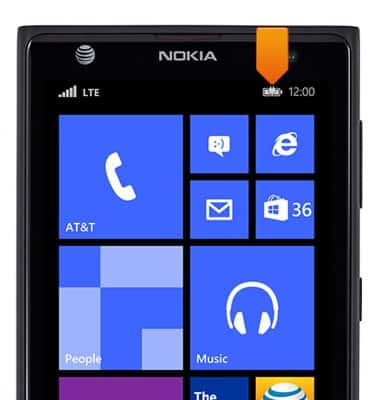
- The Battery full icon will be displayed when the phone is fully charged.
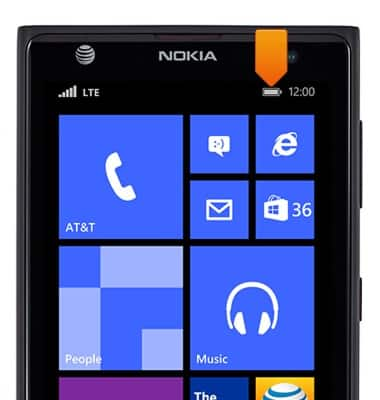
Charge the battery
Nokia Lumia 1020
Charge the battery
How to charge your battery.
INSTRUCTIONS & INFO
