- From the Start screen, swipe left.

- Scroll to, then tap Settings.
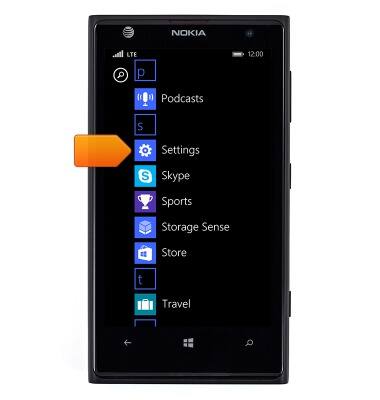
- Scroll to, then tap ease of access.
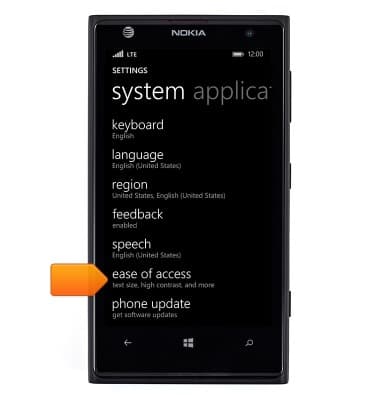
- Tap the desired feature.
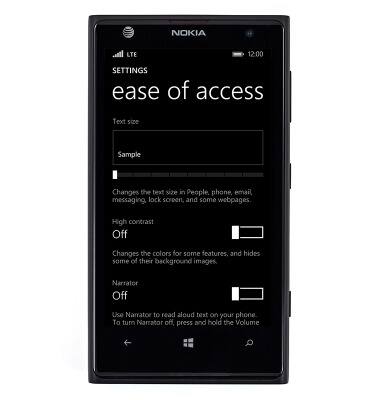
- Tap the Narrator switch to enable Narrator.
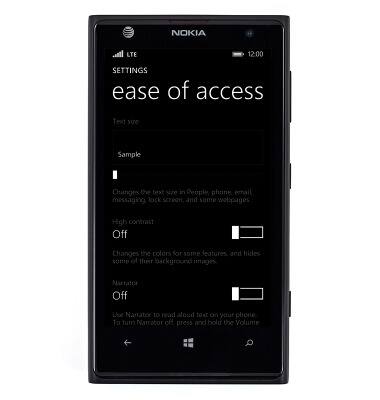
- To turn Narrator off, tap to select the Narrator switch.
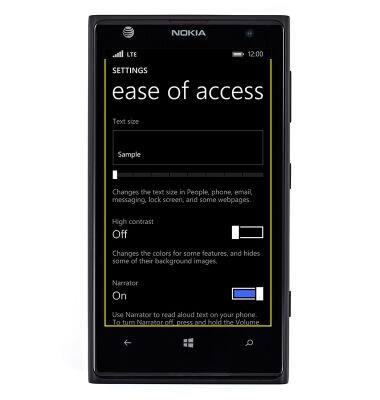
- Double-tap the Narrator switch to disable.
Note: Alternatively, disable Narrator from any screen by pressing and holding the Volume-up key, then pressing the Start button.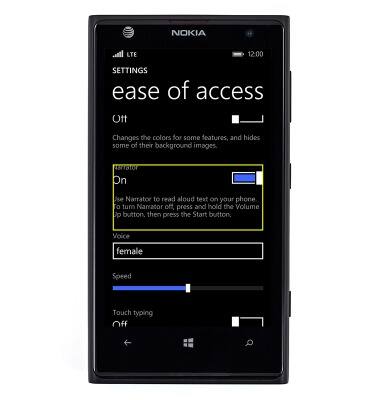
Accessibility
Nokia Lumia 1020
Accessibility
Turn on features such as TalkBack, Hearing aid mode, and more.
INSTRUCTIONS & INFO
