- From the Start screen, tap the Microsoft store tile.

- Tap the Search icon.
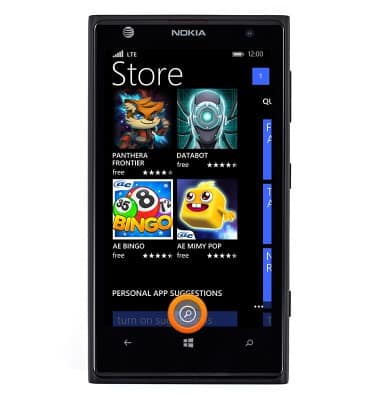
- Enter the desired search term, then tap the Enter icon.
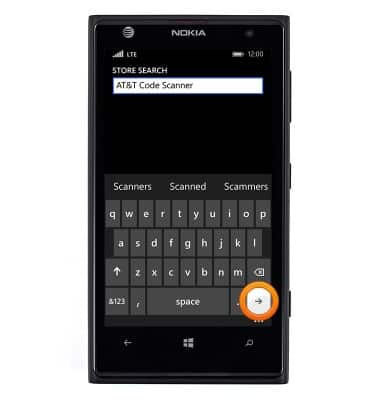
- Scroll to, then tap the desired app.

- Tap install.

- Tap allow.
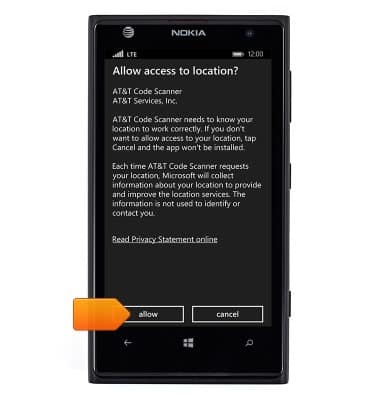
- Tap view.

- Tap the desired app to open.
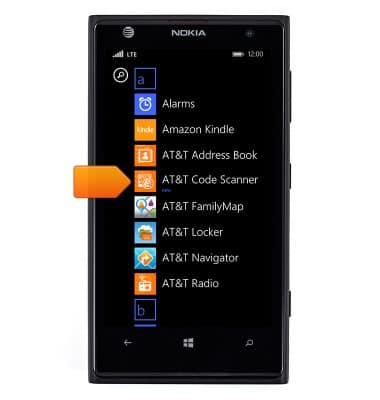
- To access an app from the home screen, swipe left.

- Scroll to, then tap the desired app.
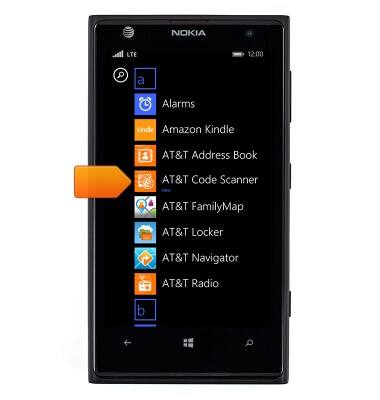
Download apps & games
Nokia Lumia 1020
Download apps & games
Download apps, games, movies, music, books, magazine, newspapers and more.
INSTRUCTIONS & INFO
