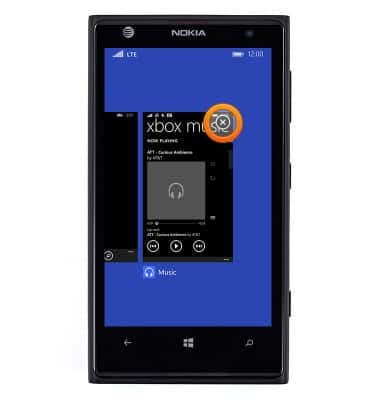Play music
Which device do you want help with?
Play music
Play music, turn the music player off.
INSTRUCTIONS & INFO
- From the Start screen, tap Music.

- Tap songs.

- Scroll to, then tap the desired song.

- The song will play automatically. Tap the Pause icon to pause the song.
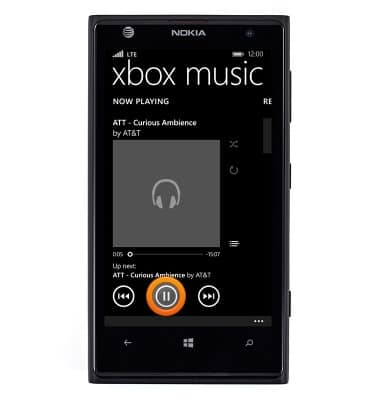
- Tap any point on the Timeline to jump to a portion of the song.
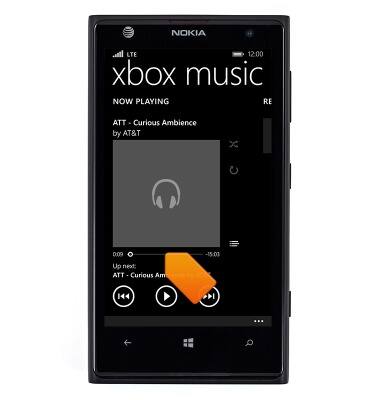
- Tap the Forward icon to jump to the next song. Touch and hold the icon to fast forward through the current song.
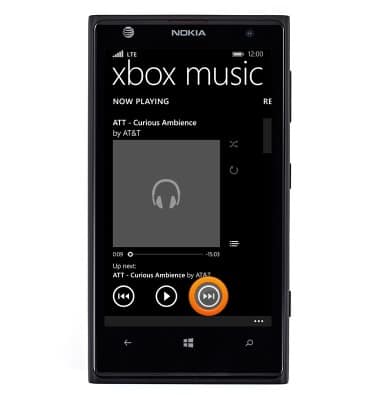
- Tap the Back icon to jump to the previous song. Touch and hold the icon to go backwards through the current song.
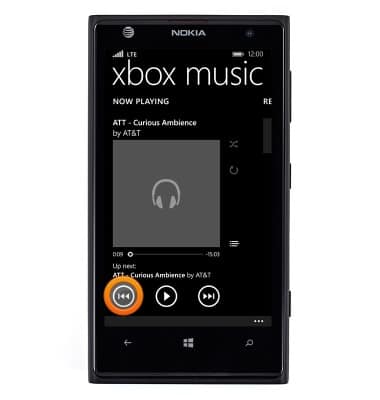
- Tap the Repeat icon to repeat the current song.
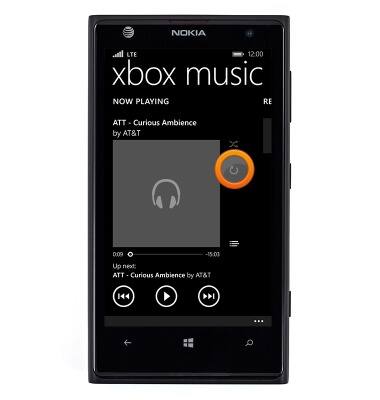
- Tap the Shuffle icon to enable shuffle.
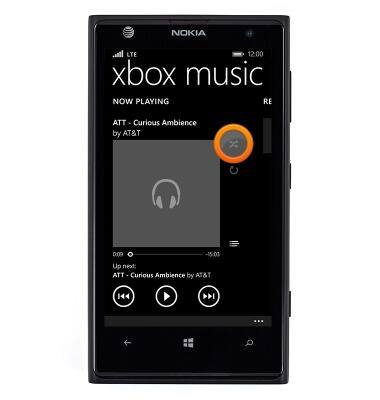
- To exit xbox music, press and hold the Back key.
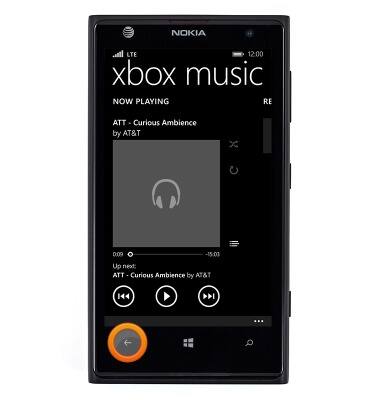
- Tap the X icon to close.