- From the Home screen, tap the Apps icon.
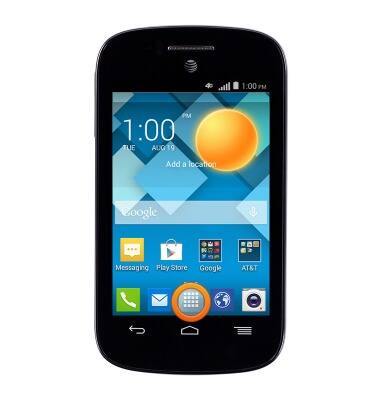
- Swipe to, then tap Music.

- Tap the desired Artist/Album.

- Tap the desired song.
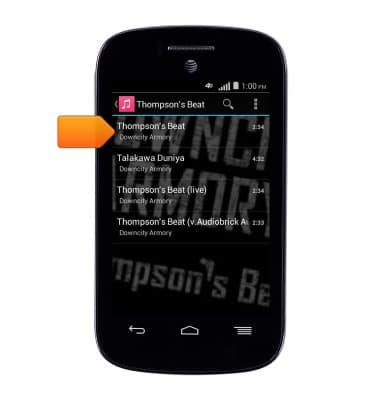
- Tap the Shuffle icon to shuffle the song order.

- Tap the Skip Backwards icon to play the previous song. Touch and hold to rewind.

- Tap the Play icon to play the song.
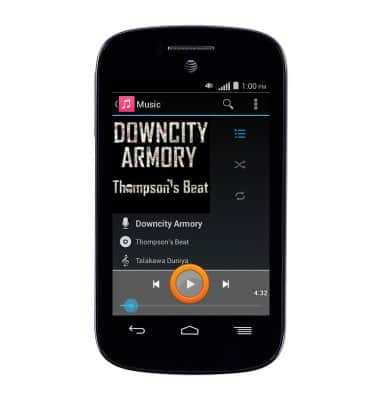
- Tap the Pause icon to pause the song.
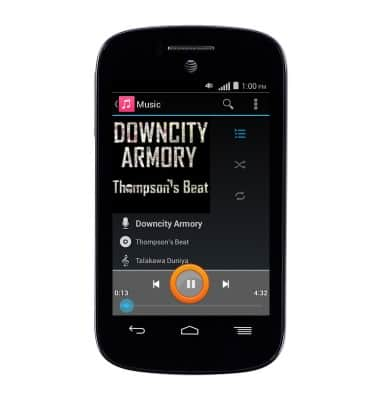
- Tap the Skip Forward icon to play the next song. Touch and hold to fast forward.
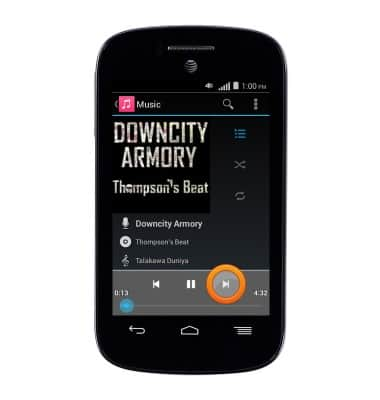
- Tap the Repeat icon to repeat the current song.
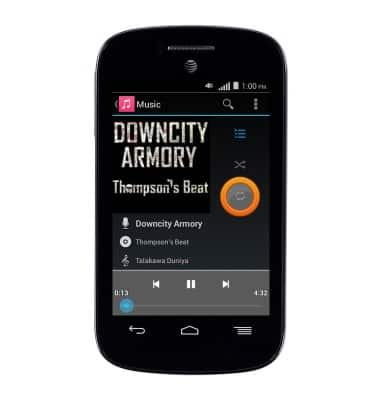
Play music
Alcatel C1 (4015T)
Play music
Play music, turn the music player off.
INSTRUCTIONS & INFO
