- Green bars indicate the signal strength that your Wireless Home Phone device is receiving from the cellular network. More bars indicate a stronger signal. No bars indicate there is no connection to the cellular network.

- Signal strength may vary in different parts of your home. You can move your Wireless Home Phone device to a different location to find the strongest cellular signal, typically near a window or outside wall.
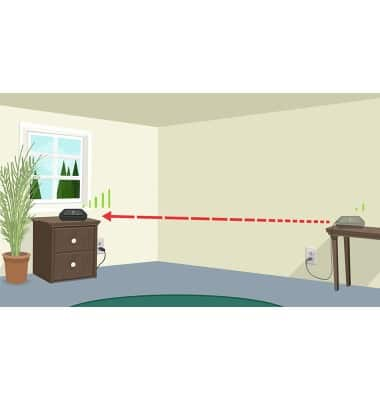
Check the Wireless Signal
LG Wireless Home Phone (LG-AF300)
Check the Wireless Signal
The signal LED on your device indicates the current wireless signal status.
INSTRUCTIONS & INFO
