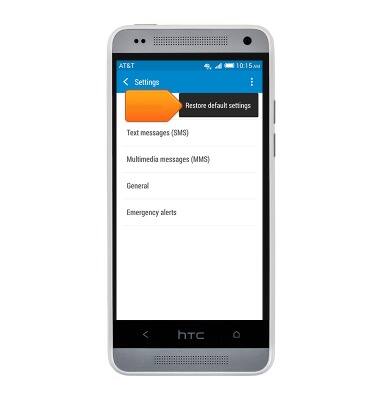Messaging settings
Which device do you want help with?
Messaging settings
Set text (SMS) and picture (MMS) message alerts, limits, display options and more.
INSTRUCTIONS & INFO
- From the home screen, tap the Messaging icon.

- Tap the Menu icon.

- Tap Settings.

- Tap Notifications.
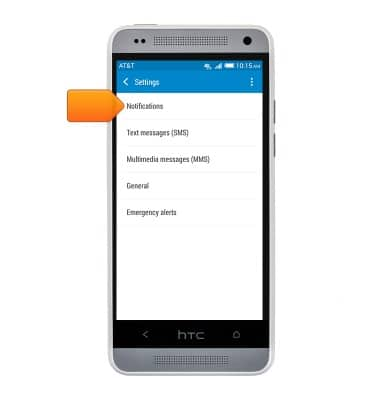
- Tap Notification sound in order to change the alert sound.
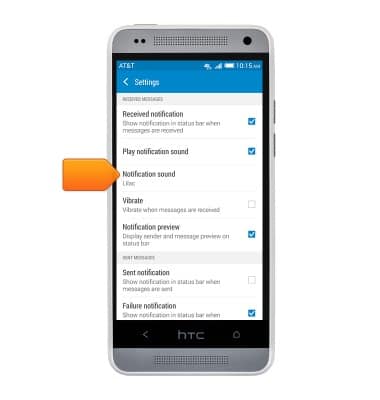
- Tap to select the desired Notification alert.

- Tap to further adjust Notification settings.
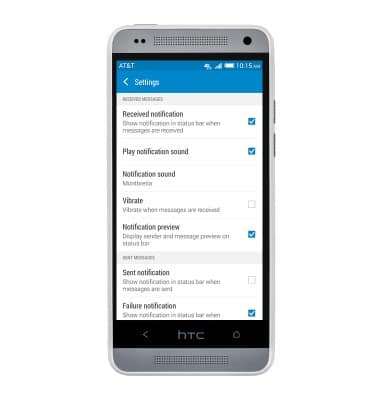
- To change the message center number, first, tap Text messages (SMS).
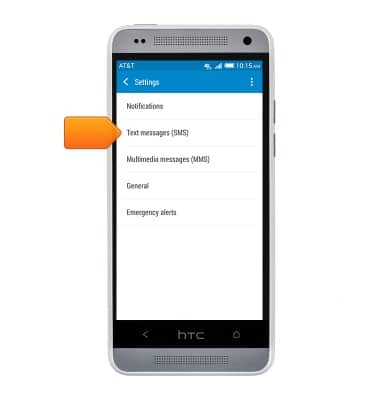
- Tap Service center.
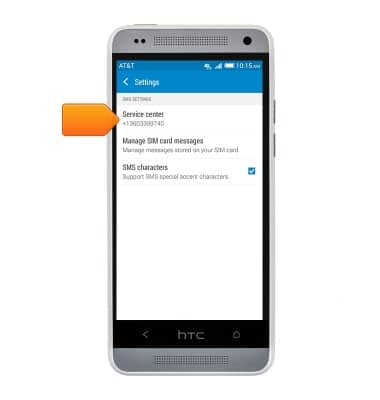
- Tap to enter the desired Service center number.

- Tap OK.

- Tap Emergency alerts to adjust emergency notification settings.
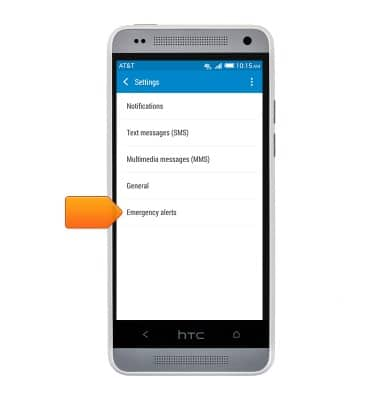
- Tap to adjust emergency alerts.
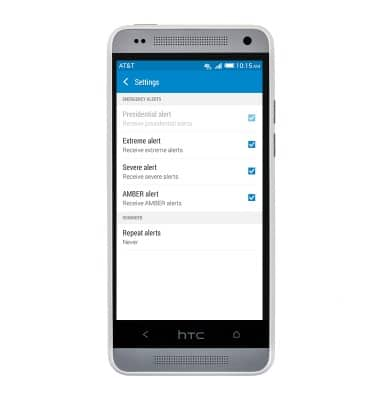
- To restore default settings, first, tap the Menu icon.
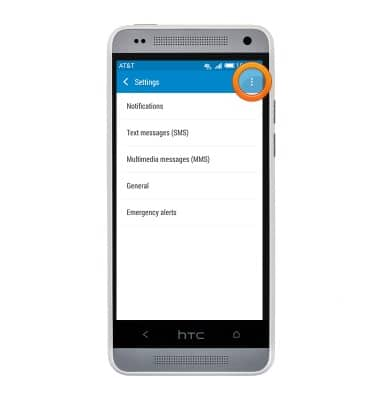
- Tap Restore default settings.