Wi-Fi
Which device do you want help with?
Wi-Fi
How to connect your device to a Wi-Fi network.
INSTRUCTIONS & INFO
- From the home screen, tap the Apps icon.

- Tap Settings.

- Tap the Wi-Fi switch to turn Wi-Fi on.
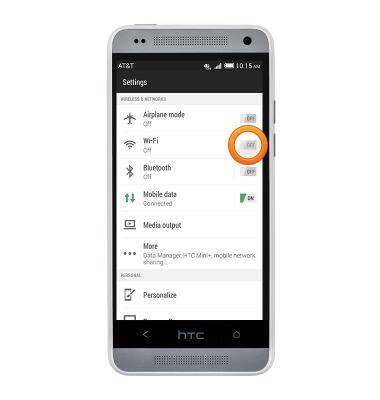
- Tap Wi-Fi.
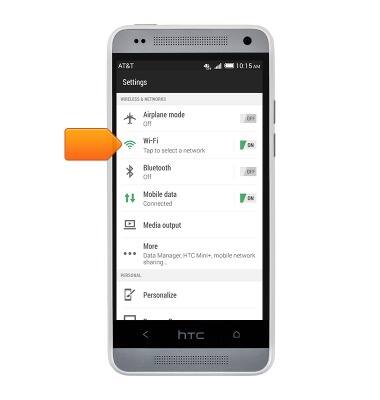
- Tap the desired network to connect to.

- If prompted, enter the network password.

- Tap CONNECT.

- You are now connected to the desired network.

- To quickly turn Wi-Fi on or off, touch and drag down from the top of the screen with two fingers.

- Tap the Wi-Fi icon to turn off.

- Wi-Fi has been disabled.
