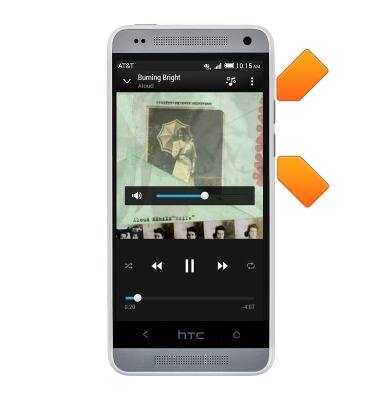Play music
Which device do you want help with?
Play music
Play music, turn the music player off.
INSTRUCTIONS & INFO
- From the home screen, tap the Apps icon.

- Tap the Media folder.

- Tap Music.

- Tap the desired option.
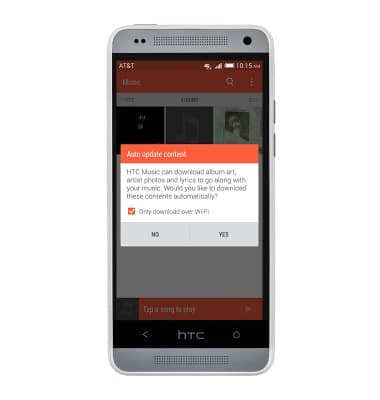
- Tap the desired artist.

- Tap the desired song to play.
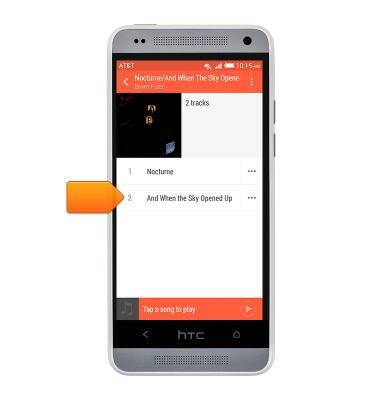
- Tap the Pause icon to pause song playback.
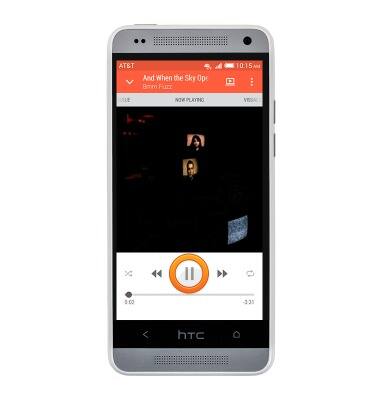
- Tap the Forward/Backward icons to skip back and forth on the playlist.
Note: Touch and hold the icons to rewind or fast forward the currently playing song.
- Tap the Shuffle icon to toggle shuffle playback options on/off.

- Tap the Repeat icon to toggle song repeat options on/off.

- Tap the Menu icon to view additional options.

- Press the Volume keys to adjust playback volume.