- From the home screen, press the Right Soft Key.
Note: In Breeze Mode, press and hold the Center Nav Key to access. To access Breeze Mode, Press menu > Settings > Phone Mode > Breeze Mode.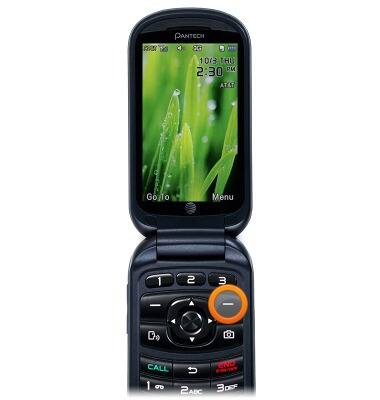
- Scroll to Browser, then press the Center Nav Key.
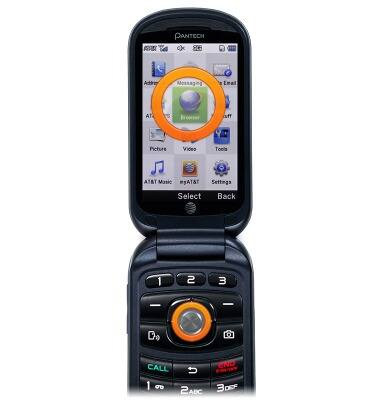
- Scroll to Enter Address, then press the Center Nav Key.
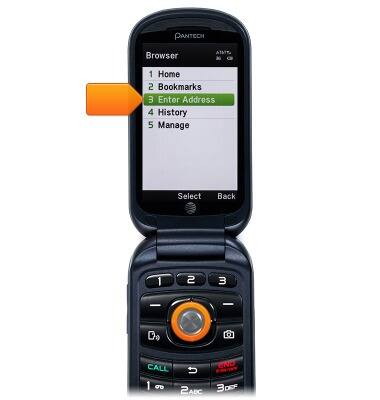
- Use the keypad to enter the desired web address (URL).
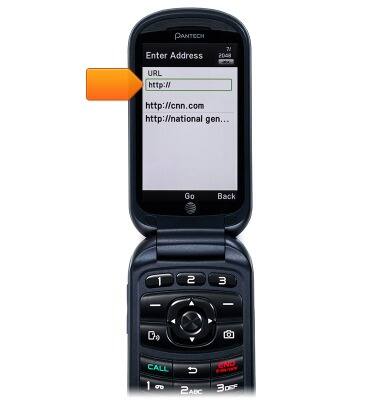
- Press the Center Nav Key.
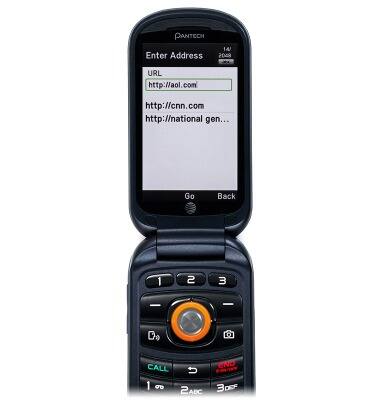
- Use the Navigation Keys to scroll and select items on the web page.
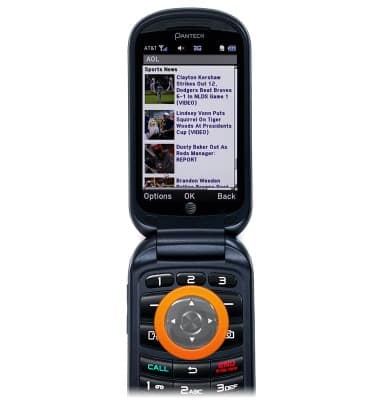
- To add a bookmark while browsing the web, press the Left Soft Key.

- Scroll to This page, then press the Center Nav Key.
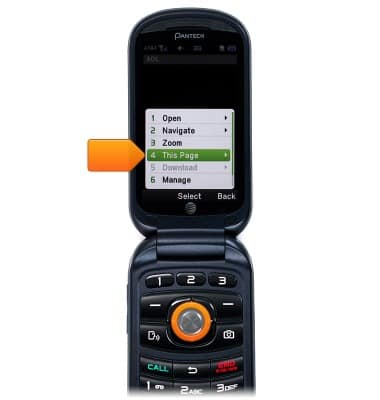
- Scroll to Add to Bookmarks, then press the Center Nav Key.
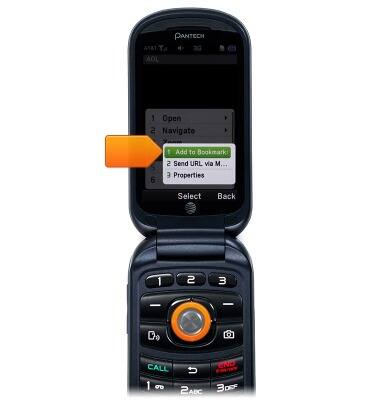
- Use the alphanumeric keypad to enter the desired title, then press the Center Nav Key.
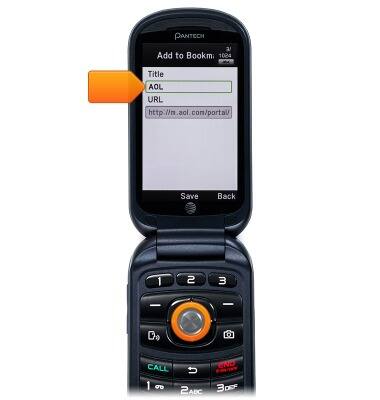
- To view the bookmarks, press the Left Soft Key.
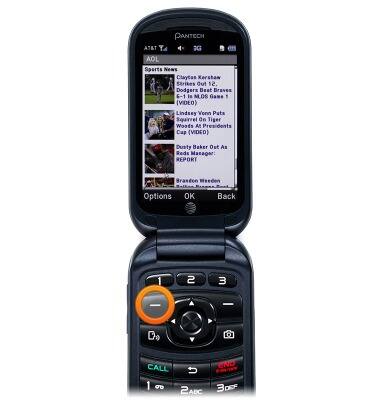
- Scroll to Open, then press the Center Nav Key.
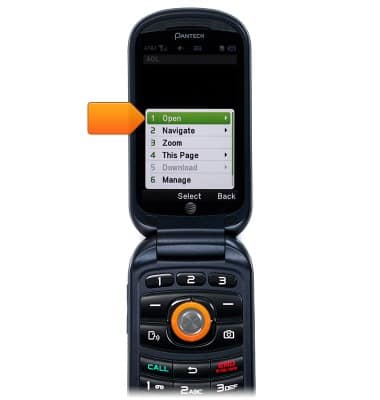
- Scroll to Bookmarks, then press the Center Nav Key.
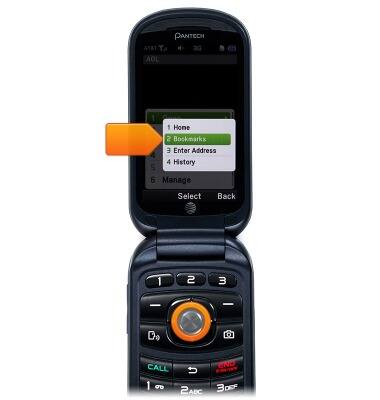
- Scroll to the desired bookmark, then press the Center Nav Key.
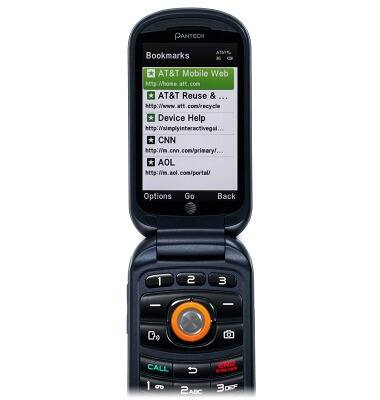
Browse the web
Pantech Breeze IV (P2050)
Browse the web
Learn to browse the web and manage tabs and bookmarks.
INSTRUCTIONS & INFO
