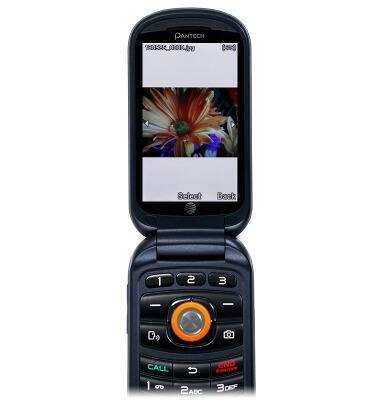Change wallpaper
Which device do you want help with?
Change wallpaper
This article describes how to change the wallpaper, or background, of the home screens.
INSTRUCTIONS & INFO
- From the home screen, press the Right Soft Key.
Note: In Breeze Mode, press Right Soft Key > Settings > Wallpaper to change the settings. To access Breeze Mode, Press menu > Settings > Phone Mode > Breeze Mode.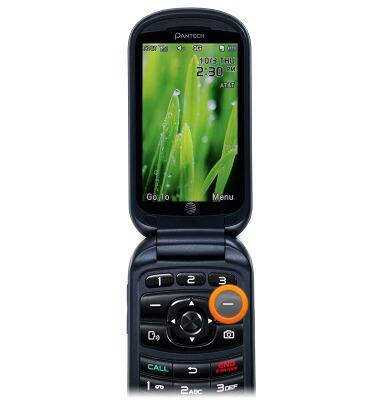
- Scroll to Settings, then press the Center Nav Key.
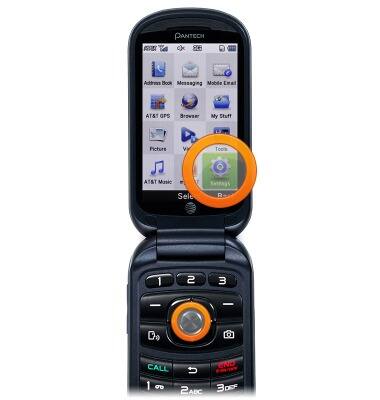
- Scroll to Display, then press the Center Nav Key.
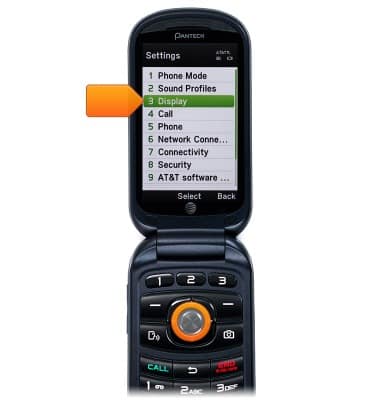
- Scroll to Home Screen, then press the Center Nav Key.
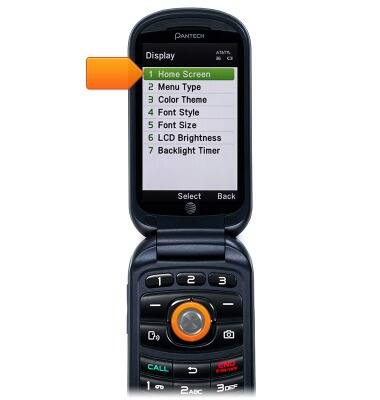
- Scroll to Wallpaper, then press the Center Nav Key.
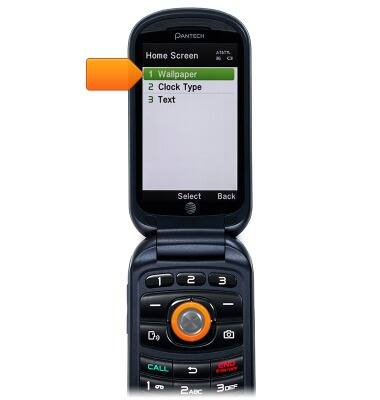
- Use the Navigation Keys to select the image location.
Note: For this demonstration, select "Phone."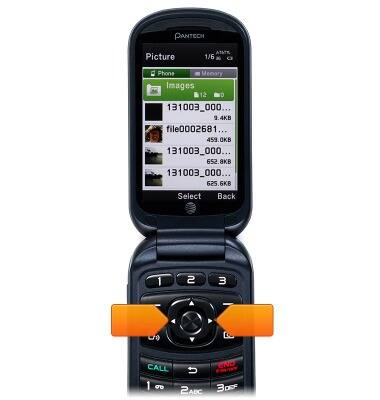
- Scroll to the desired image, then press the Center Nav Key.
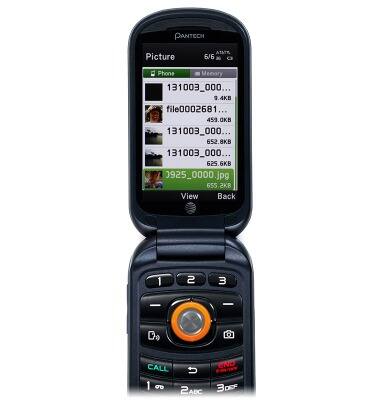
- Press the Center Nav Key to confirm.