- From the home screen, press the Right Soft Key.
Note: This feature is not available in Breeze Mode.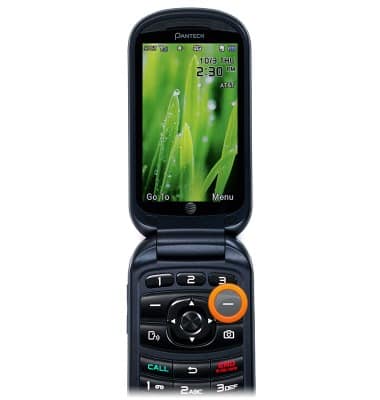
- Scroll to Settings, then press the Center Nav Key.
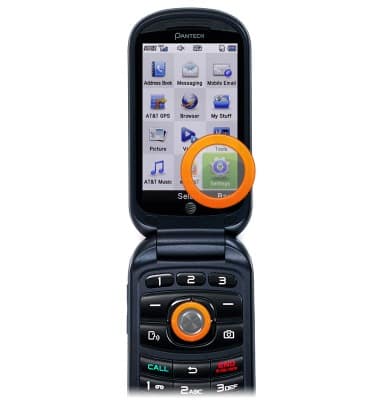
- Scroll to Phone Information, then press the Center Nav Key.
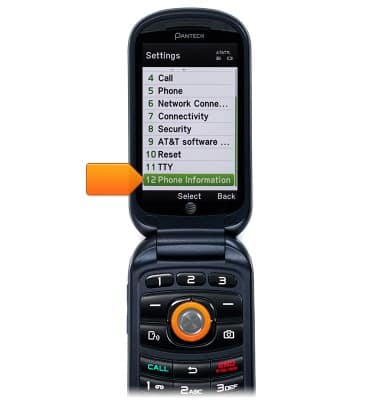
- Scroll down to view the firmware software version.
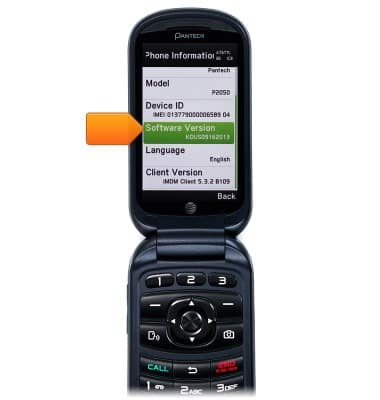
Software version
Pantech Breeze IV (P2050)
Software version
Determine your current device software version and check for updates.
INSTRUCTIONS & INFO
