- From the home screen, press the Right Soft Key.
Note: In Breeze Mode, press Right Soft Key > Settings > Sound & Alerts to change the settings. To access Breeze Mode, Press menu > Settings > Phone Mode > Breeze Mode.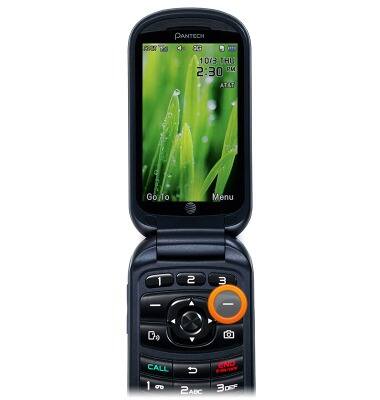
- Scroll to Settings, then press the Center Nav key.
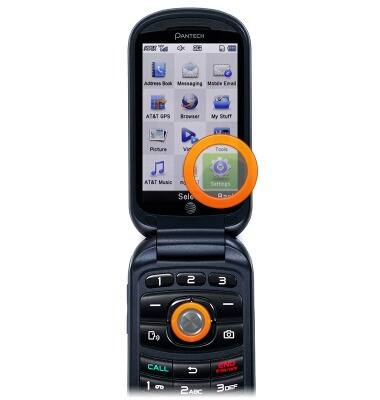
- Scroll to Sound Profiles, then press the Center Nav Key.
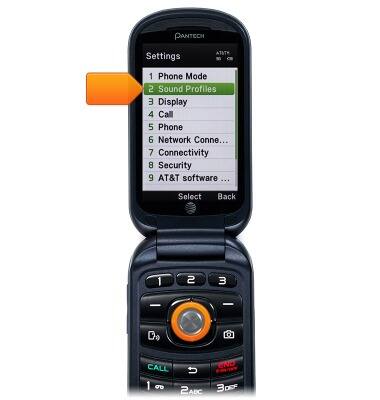
- Scroll to the desired profile, then press the Left Soft Key.
Note: For this demonstration, select "Normal."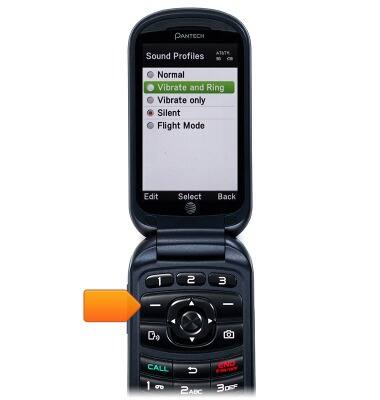
- Scroll to Call Alert Type, then press the Center Nav Key.
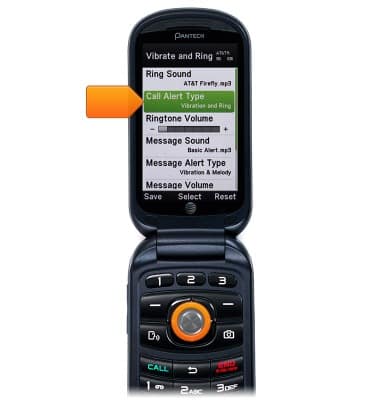
- Scroll to the desired tone, then press the Center Nav Key.
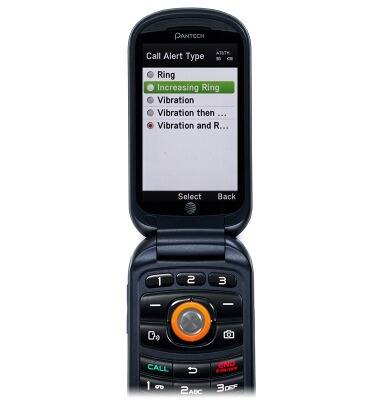
- Scroll to Message Alert Type, then press the Center Nav Key.
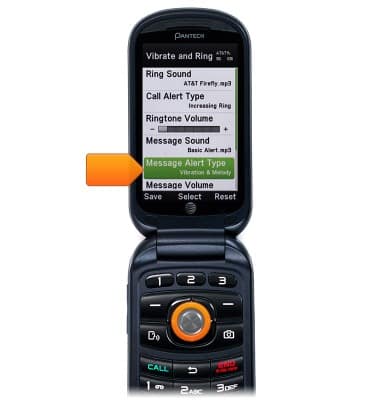
- Scroll to the desired tone, then press the Center Nav Key.
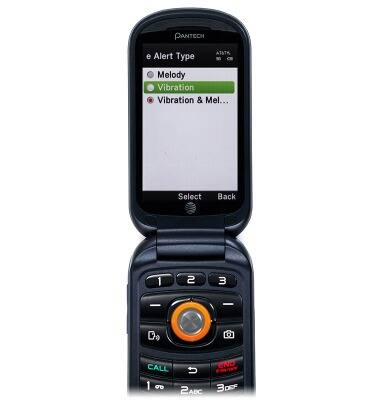
- Press the Left Soft Key to save.

Change alerts
Pantech Breeze IV (P2050)
Change alerts
This article describes how to change the device's alerts.
INSTRUCTIONS & INFO
