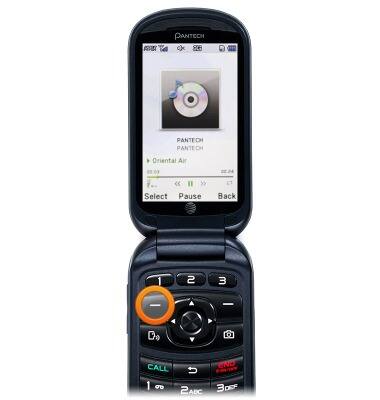Messaging settings
Which device do you want help with?
Messaging settings
Set text (SMS) and picture (MMS) message alerts, limits, display options and more.
INSTRUCTIONS & INFO
- To change the Center Address, from the home screen press the Right Soft Key.
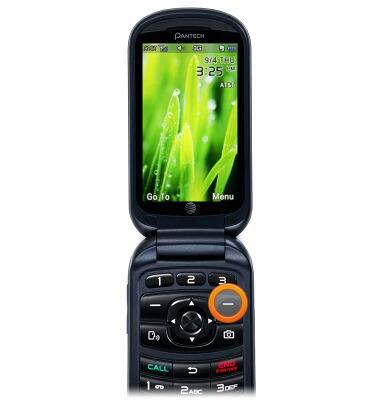
- Scroll to Messaging, then press the Center Nav Key.
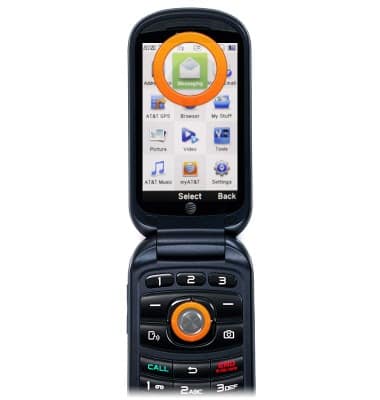
- Press the Left Soft Key.
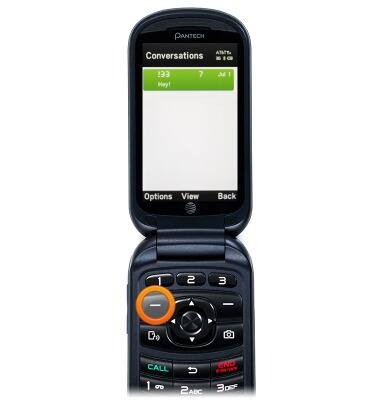
- Scroll to Settings, then press the Center Nav Key
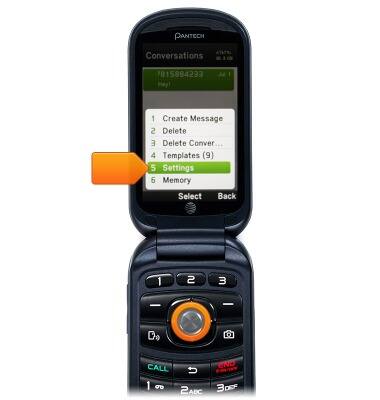
- With Text Message selected, press the Center Nav Key.
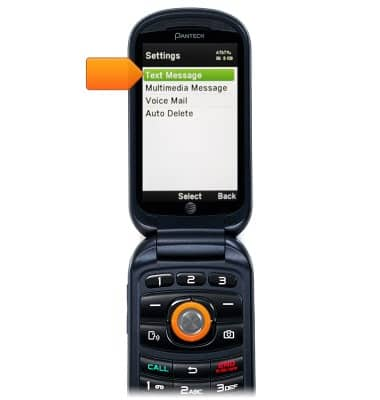
- Edit the Center Address as desired, then press the Center Nav Key to save.
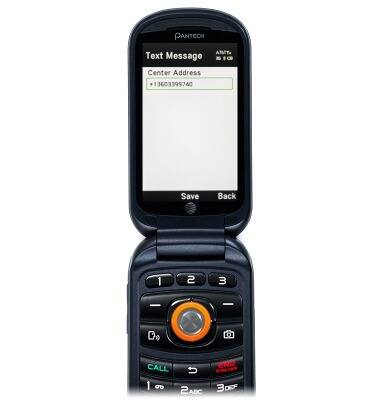
- To change the Message Sound, from the home screen, press the Right Soft Key.
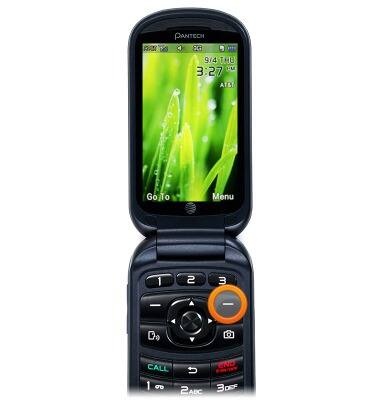
- Scroll to Settings, then press the Center Nav Key.
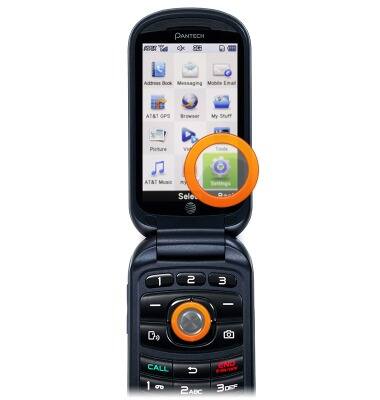
- Scroll to Sound Profiles, then press the Center Nav Key
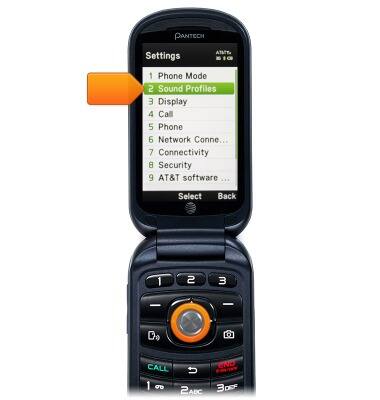
- Scroll to the desired sound profile, then press the Left Soft Key.
Note: 'Normal' is chosen for this demonstration.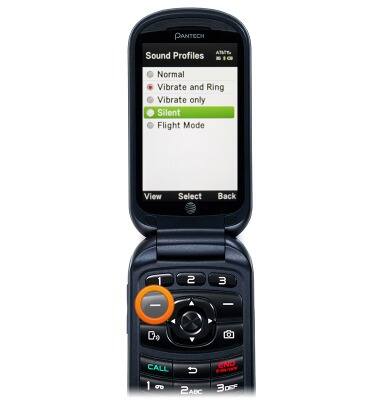
- Scroll to Message Sound, then press the Center Nav Key.
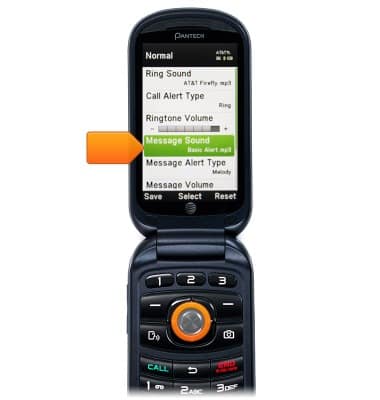
- With Alert Tones selected, press the Center Nav Key.
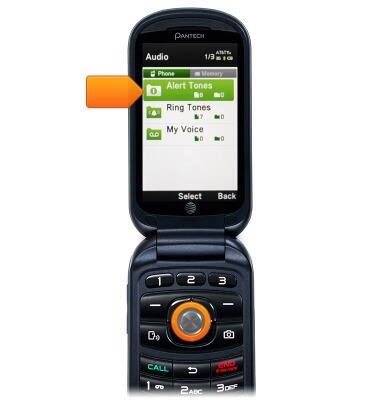
- Scroll to the desired Alert Tone, then press the Center Nav Key.
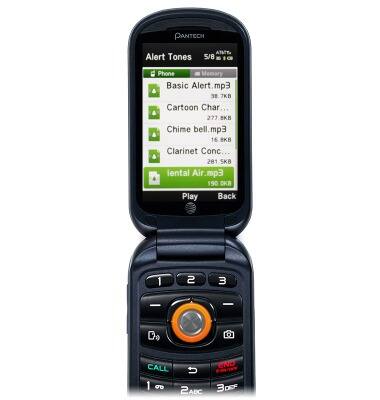
- Press the Left Soft Key to select the Alert Tone.