- From the Start screen, scroll to, then tap the Settings tile.

- Scroll to, then tap Bluetooth.
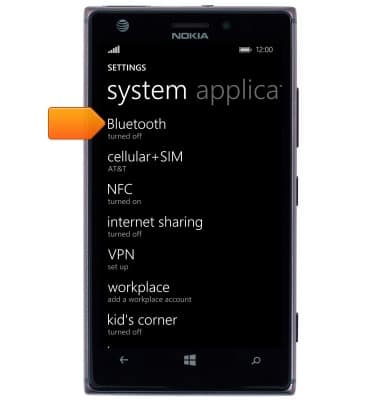
- Tap the Bluetooth switch to toggle Bluetooth on.

- Tap the desired Bluetooth device.

- Tap ok.
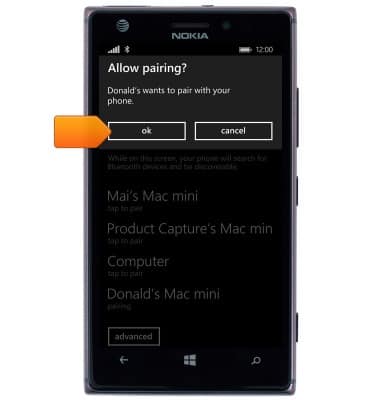
- A Bluetooth icon will appear in the Notifications bar while Bluetooth is active.

- From the Start screen, swipe down from the top of the screen to reveal the Quick Access menu.

- Touch and hold BLUETOOTH to toggle Bluetooth services on / off.

Bluetooth
Nokia Lumia 925
Bluetooth
Turn Bluetooth on or off, scan and connect to other Bluetooth devices, and unpair a connected device.
INSTRUCTIONS & INFO
