- From the Start screen, tap the Phone tile.

- Tap the Menu icon.
Note: Alternately, you can set up voicemail by pressing and holding the number 1 key.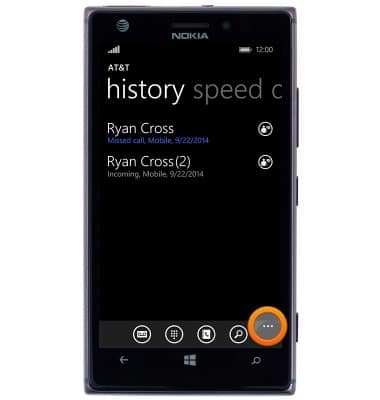
- Tap settings.
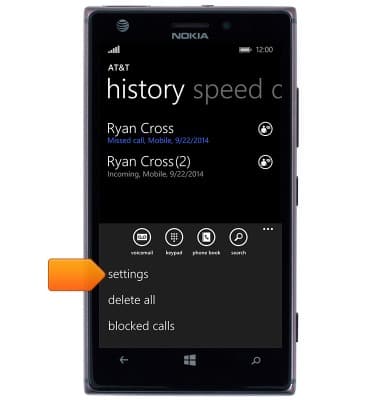
- Tap call voicemail.

- Enter the standard voicemail inbox password, then check your voicemail. Tap end call when finished.

- Press the Start key.

- From the Start screen, tap the Phone tile.

- Tap the Password field, then re-enter the standard voicemail inbox password.

- Tap done.

- Visual voicemail will open and check for new voicemails.
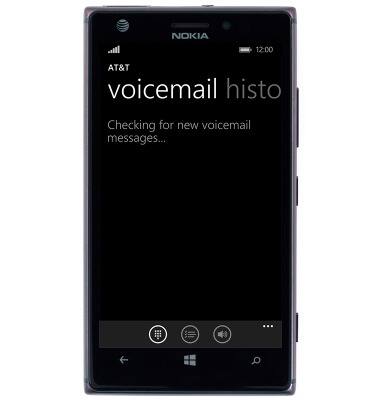
- Tap the desired voicemail to play.
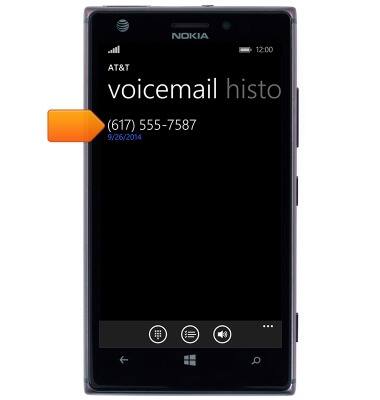
- The voicemail will play. Tap the Pause icon to pause playback.
Note: View Access Voicemail for tips to manage voicemail. Go to Troubleshoot Voicemail for solutions to common voicemail problems.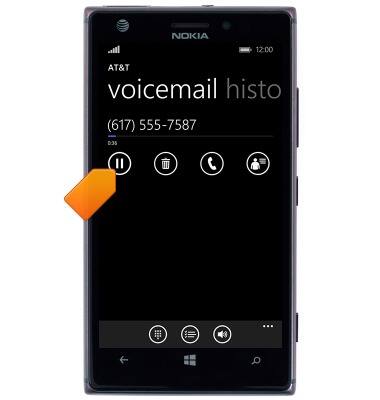
Set Up Voicemail
Nokia Lumia 925
Set Up Voicemail
Set up voicemail on your device.
INSTRUCTIONS & INFO
