- To remove a tile from the Start screen, touch and hold the desired tile.

- Tap the Unpin icon to remove the tile.
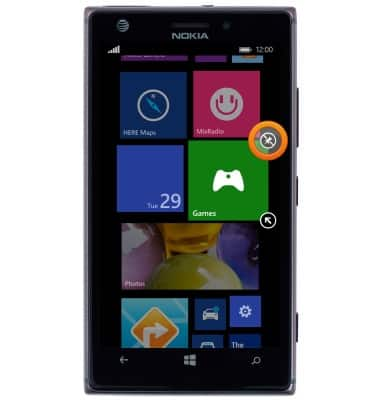
- To uninstall an app, swipe left from the Start screen.

- Scroll to, then touch and hold the desired app.
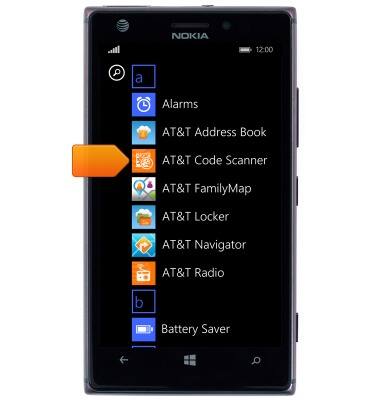
- Tap uninstall.
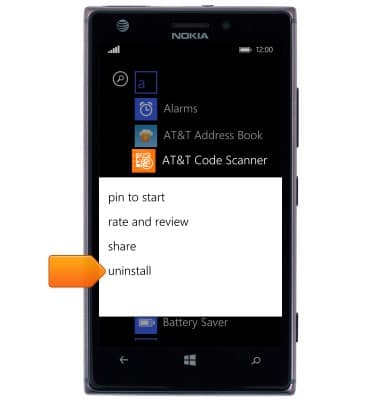
- Tap yes.
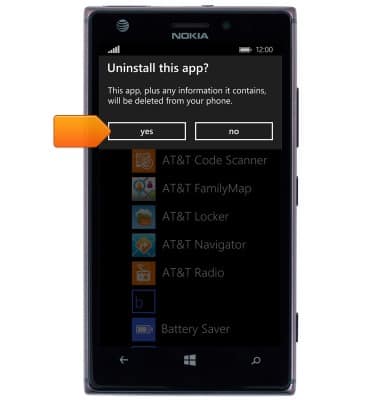
Remove an app
Nokia Lumia 925
Remove an app
Remove an icon from your home screen and delete apps from your device.
INSTRUCTIONS & INFO
