- From the Start screen, scroll to, then tap the Settings tile.

- Scroll to, then tap data sense.
Note: Data usage will be displayed below the heading.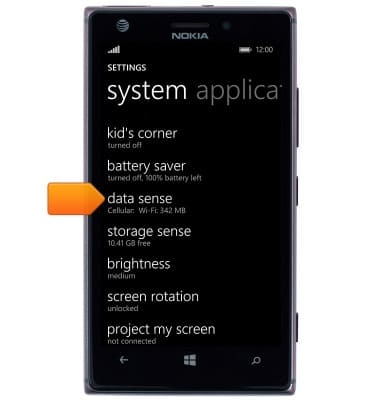
- To set a data limit, tap set limit.

- Tap the Limit type field.
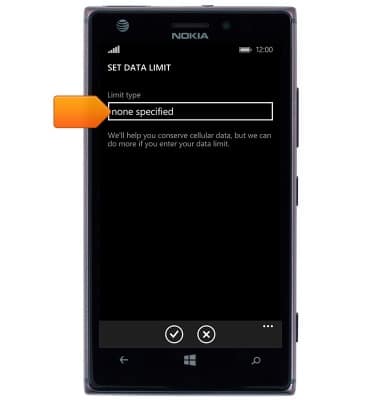
- Tap the desired option.
Note: This tutorial sets a monthly data limit.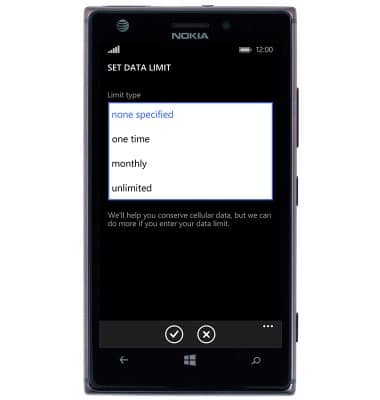
- Tap the Monthly reset date field.
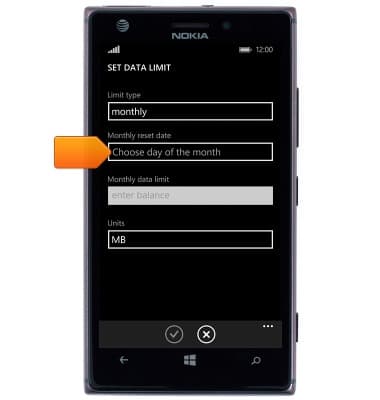
- Tap the desired option.
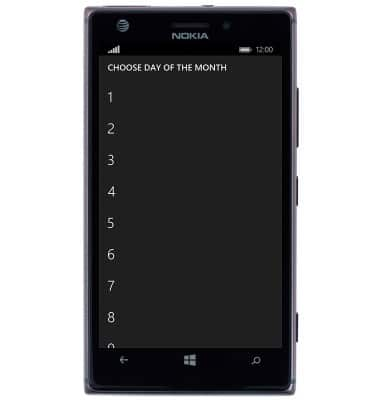
- Tap the Monthly data limit field.

- Enter the desired monthly data limit.

- Tap the OK icon to save.

View & manage data
Nokia Lumia 925
View & manage data
Access Usage Manager to view data usage, set data limits, & see the apps using the most data.
INSTRUCTIONS & INFO
