- From the Start screen, scroll to, then tap the Settings tile.

- Scroll to, then tap date+time.
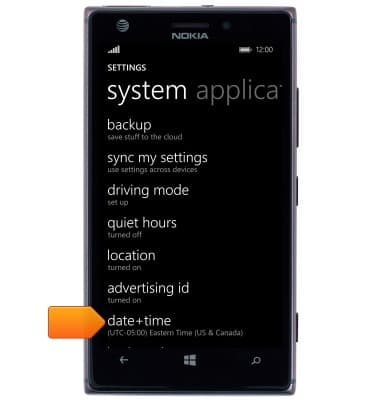
- Tap the Set automatically switch to toggle automatic date and time on/off.

- Tap the Date field.

- Touch and drag the Date tiles to adjust to the desired date.

- Tap the OK icon.

- Tap the Time field.
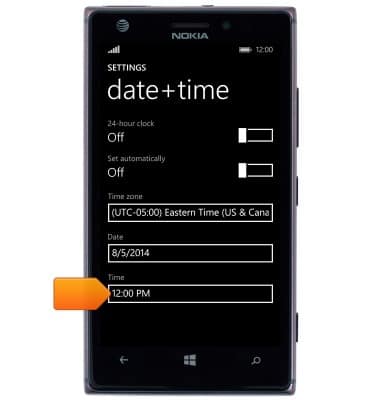
- Tap the OK icon.
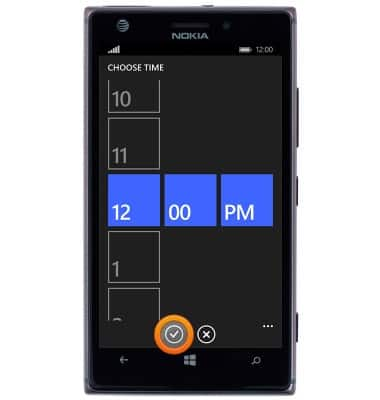
Date & time
Nokia Lumia 925
Date & time
Set the date & time.
INSTRUCTIONS & INFO
