- From the Start screen, scroll to, then tap the Settings tile.
Note: Performing a master reset will delete all personal data from the device and reset it to factory default settings. This action cannot be reversed.
- Scroll to, then tap about.
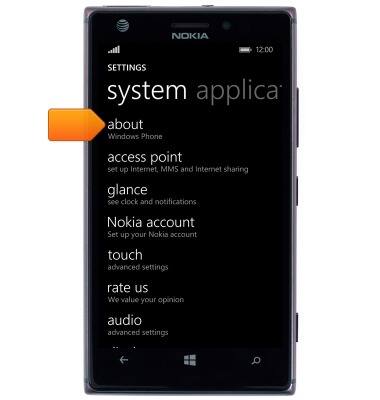
- Scroll to, then tap reset your phone.

- Tap yes.
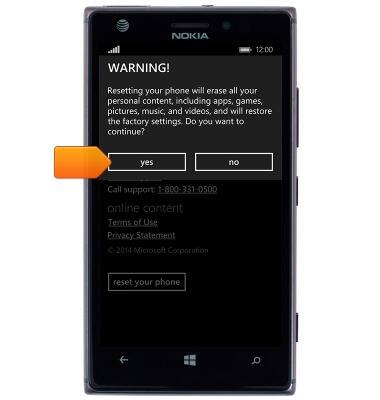
- Tap yes.

- Nokia's official website can be visited here. Customer service support may be found at 1 (888) 665-4228.

Reset device
Nokia Lumia 925
Reset device
Learn how to perform a soft and factory reset of the device.

0:00
INSTRUCTIONS & INFO
