- From the Start screen, swipe down from the top of the screen.

- Tap ROTATION LOCK to toggle screen rotation on/off.

- From the Start screen, scroll to, then tap the Settings tile.

- To adjust brightness, scroll to, then tap brightness.
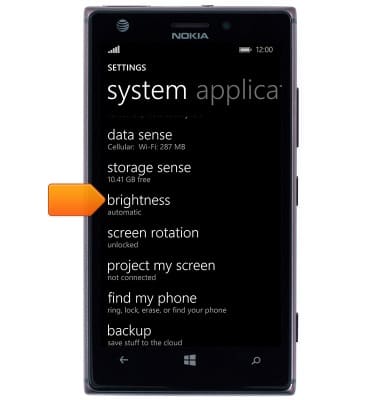
- Tap the Automatic brightness slider to toggle on/off.

- Tap the Level field.

- Tap the desired option.
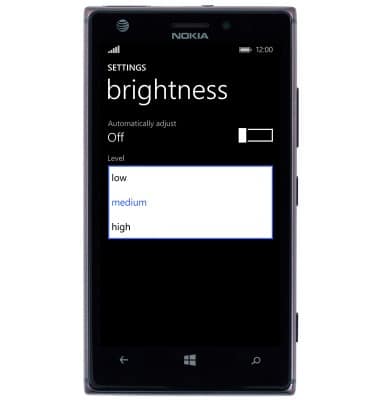
- To edit screen timeout, scroll to, then tap lock screen.
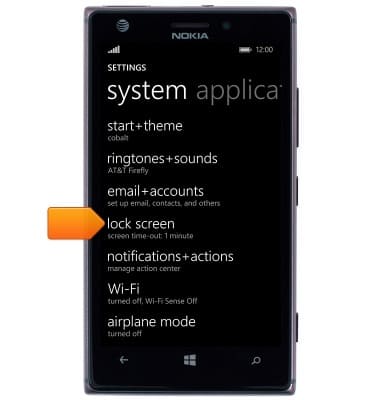
- Tap the Screen timeout field.

- Tap the desired option.
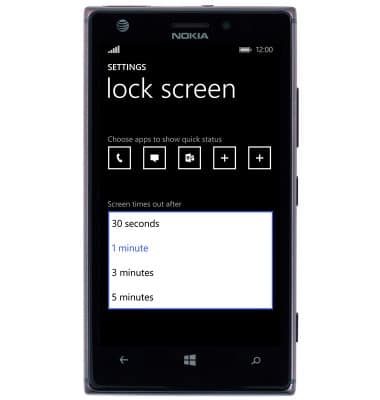
Display
Nokia Lumia 925
Display
Change the display time out, brightness and orientation.
INSTRUCTIONS & INFO
