- From the Start screen, tap the Internet Explorer tile.

- Tap recommended, if prompted.
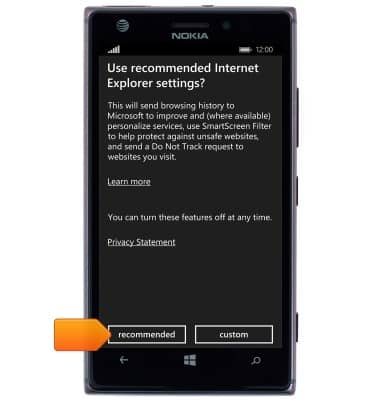
- Tap the Web address field.

- Enter the desired web address, then tap the Return icon.
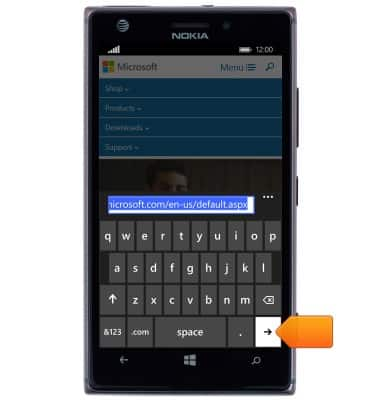
- To add a site to favorites, tap the Menu icon.

- Tap add to favorites.

- Edit bookmark information as desired, then tap the Save icon.

- To access a favorite, tap the Menu icon.
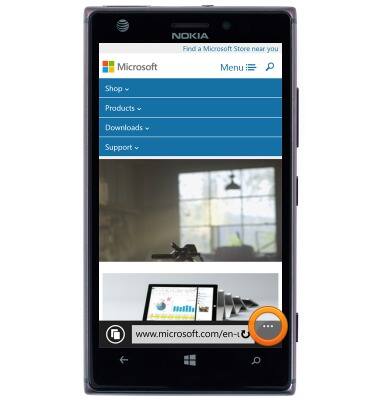
- Tap favorites.

- Tap the desired favorite to open.
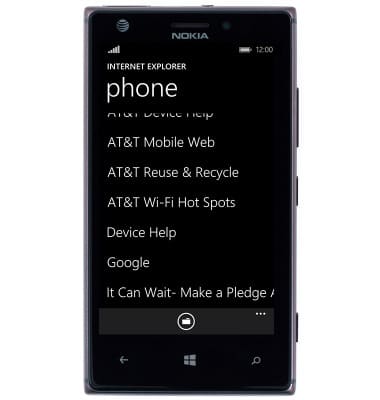
- To view open tabs, tap the Tab icon.

- Tap the X icon to close an open tab.
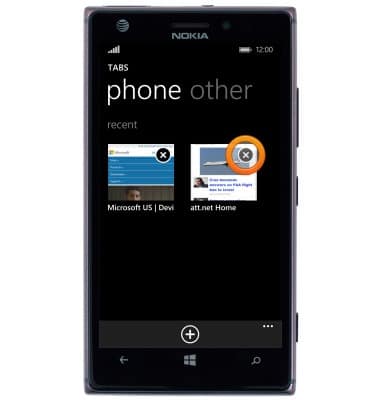
- Tap the + icon to create and open a new tab.
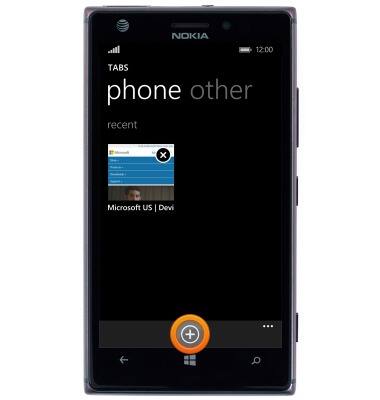
Browse the web
Nokia Lumia 925
Browse the web
Learn to browse the web and manage tabs and bookmarks.
INSTRUCTIONS & INFO
