- From any screen, press the Search key to activate Cortana.
Note: Cortana is a built-in search application on your device that will learn from your actions and customize searches to optimize your Windows Phone experience.
- Tap allow.
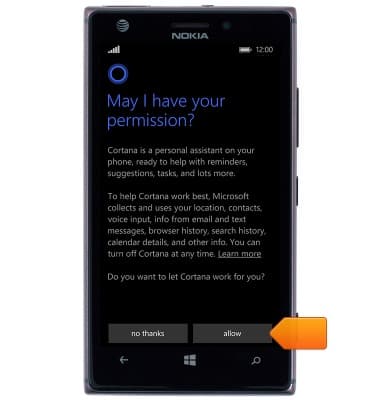
- To enter a search term, tap the Search field.

- Enter the desired search term, then tap the Return icon.
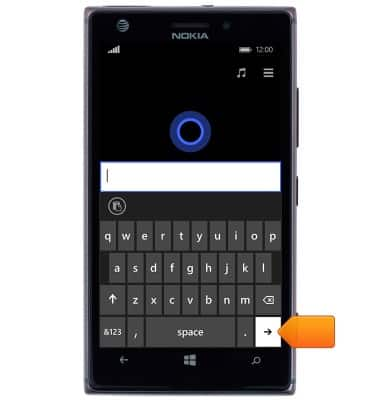
- Tap the desired result.
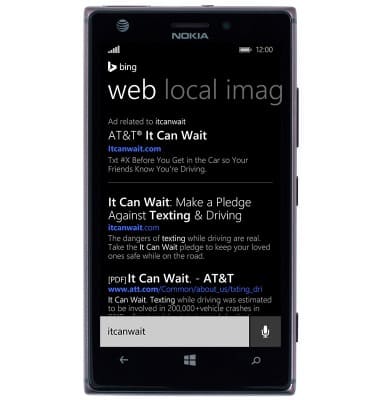
- Tap the X icon to clear the search field.
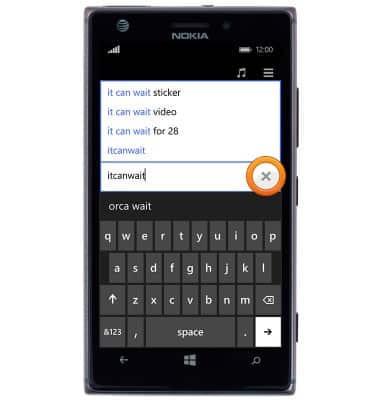
- To perform a voice search, tap the Voice icon.
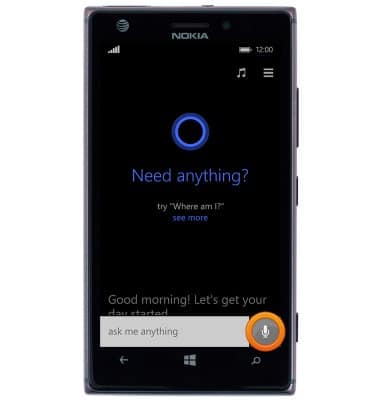
- Speak the desired command, search term, or question.
Note: Cortana will begin the search automatically.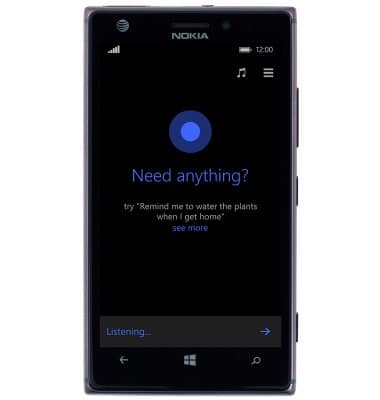
Cortana
Nokia Lumia 925
Cortana
Perform a text and voice search on your device and how to adjust search settings.
INSTRUCTIONS & INFO
