- From the Start screen, tap the Music tile.

- Tap artists.
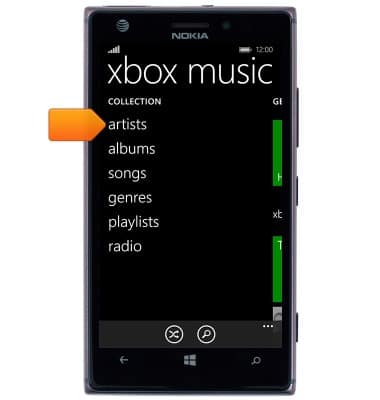
- Tap the desired artist.
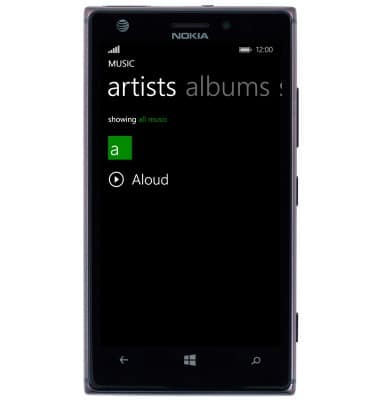
- Tap the desired album.

- The album will begin to play. To pause playback, tap the Pause icon.
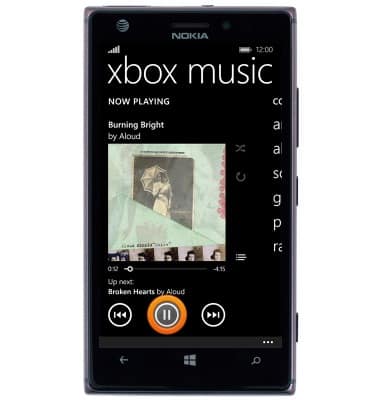
- Tap the Forward / Backward icons to skip back and forth on the playlist.
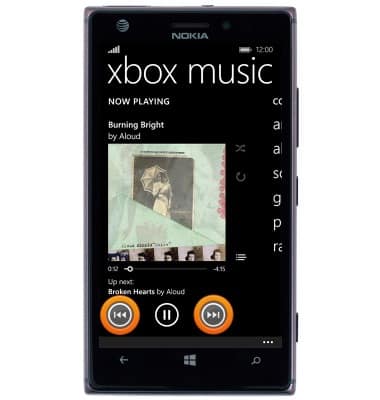
- Tap the List icon to view the current playlist.
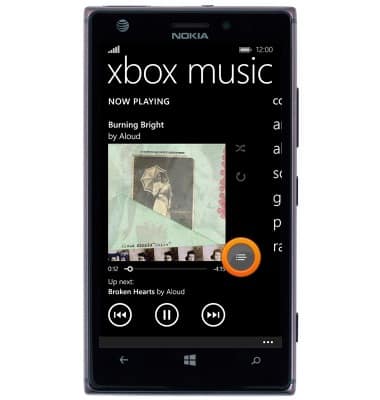
- Tap the Shuffle icon to toggle repeat options on/off.
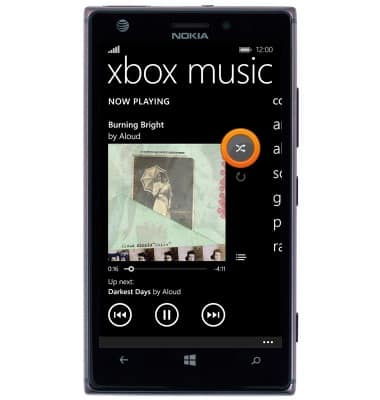
- Tap the Repeat icon to toggle shuffle playback on/off.
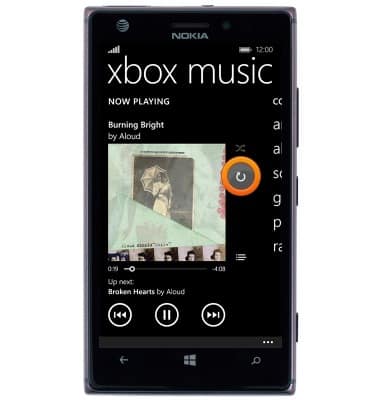
- Press the Volume keys to adjust playback volume.
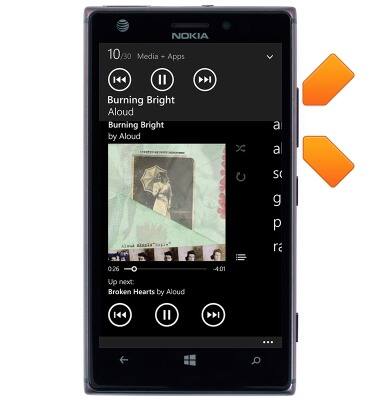
- To view additional player options, tap the Menu icon.
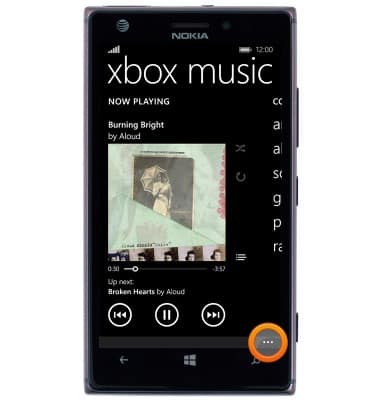
- Tap the desired option.
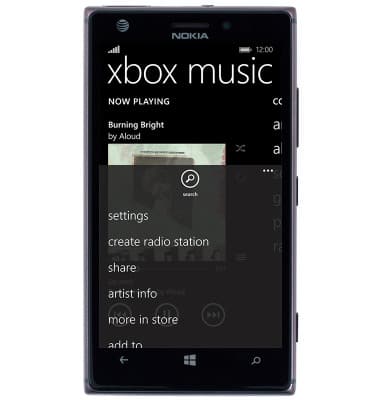
Play music
Nokia Lumia 925
Play music
Play music, turn the music player off.
INSTRUCTIONS & INFO
