- From the Start screen, scroll to, then tap the Settings tile.

- Scroll to, then tap Wi-Fi.
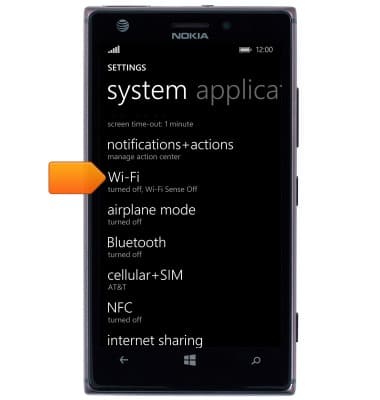
- Tap the Wi-Fi switch to toggle on/off.

- Tap the desired wireless network.
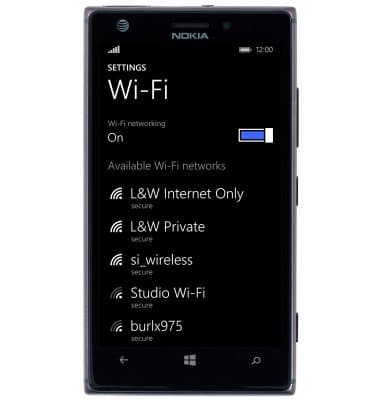
- Enter the Wi-Fi network password, if prompted.
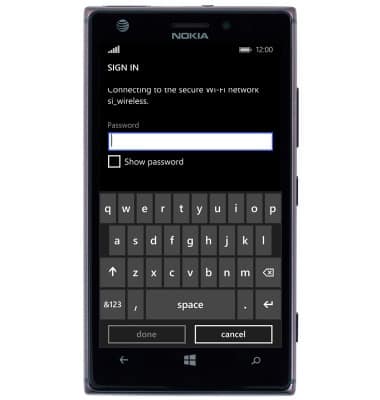
- Tap done.
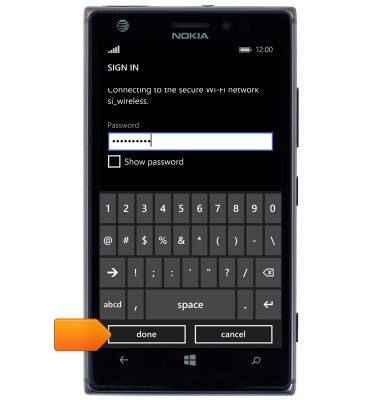
- Wi-Fi is now connected.
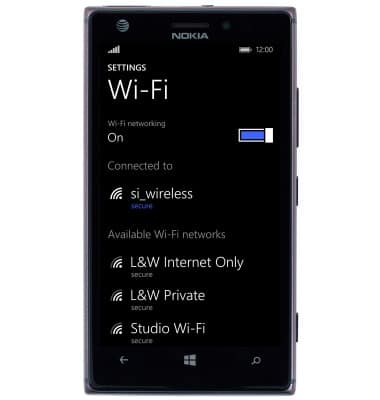
- A Wi-Fi connection icon will appear in the Notifications bar while Wi-Fi is active.

- To quickly adjust Wi-Fi settings, from the Start screen, touch and drag down the Notifications bar to reveal menu.

- Tap the Wi-Fi tile to view Wi-Fi settings.

- Tap the Wi-Fi switch to toggle on / off.
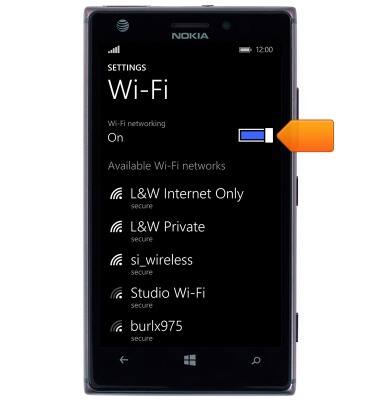
Wi-Fi
Nokia Lumia 925
Wi-Fi
How to connect your device to a Wi-Fi network.

0:00
INSTRUCTIONS & INFO
