Record a voice memo
Which device do you want help with?
Record a voice memo
Record voice memos using your device.
INSTRUCTIONS & INFO
- From the home screen, press the Right Soft key.
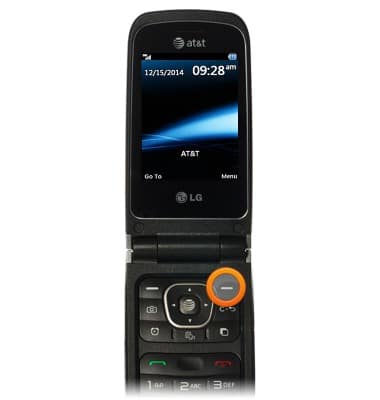
- Scroll to My Stuff, then press the Center Nav key.

- Scroll to Camera & Recordings, then press the Center Nav key.

- Scroll to Record Voice, then press the Center Nav key.
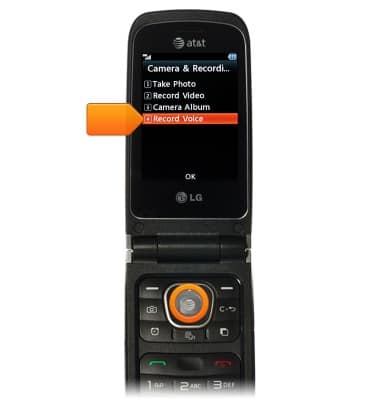
- Press the Center Nav key to begin recording.
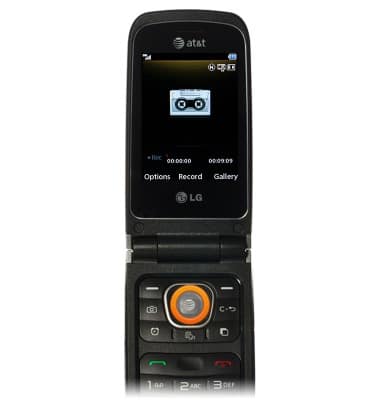
- Press the Center Nav key to stop recording.
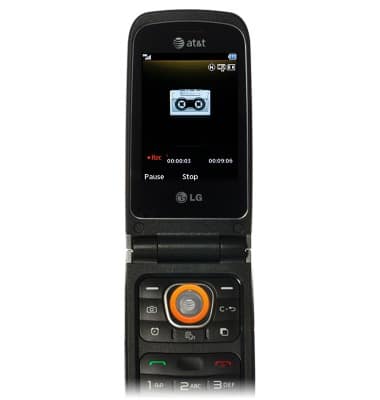
- Press the Center Nav key.
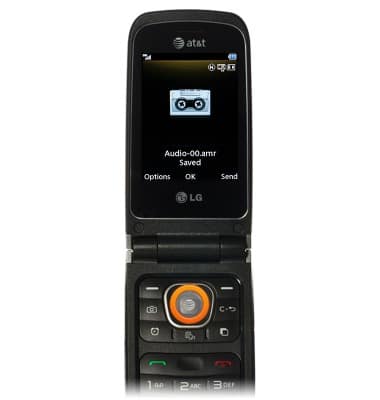
- To listen back, press the Right Nav key.
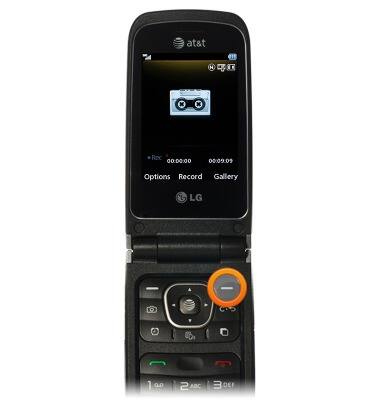
- Scroll to the desired file, then press the Center Nav key.
