View & share photos or videos
Which device do you want help with?
View & share photos or videos
How to share a photo or video.
INSTRUCTIONS & INFO
- From the home screen, press the Right Soft key.
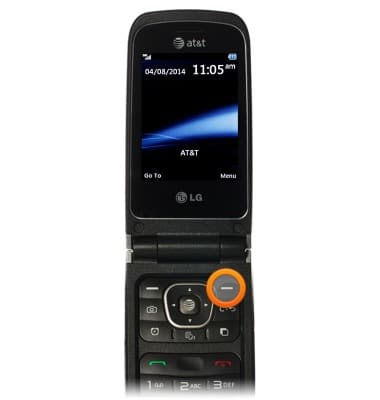
- Scroll to My Stuff, then press the Center Nav key.

- Scroll to Pictures/Videos, then press the Center Nav key.
Note: We'll demonstrate Pictures.
- Scroll to the desired image, then press the Right Soft key.
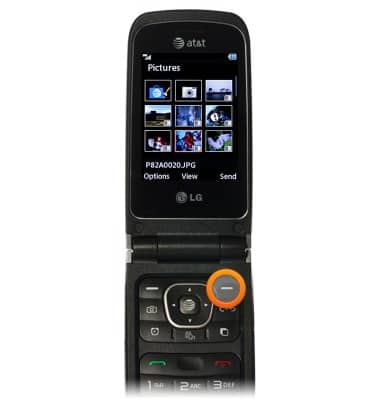
- Press the Center Nav key to send to a person.
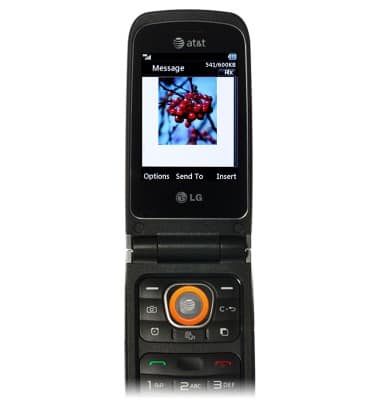
- Scroll to the desired contact, then press the Center Nav key.

- Press the Right Soft key to send.
