Reset device
Which device do you want help with?
Reset device
This article describes how to perform a factory reset.
INSTRUCTIONS & INFO
- From the home screen, press the Right Soft key.
Note: A Master Reset changes the phone's settings back to default. This process does not erase personal data or downloaded content (contacts, pictures, ringtones, etc.).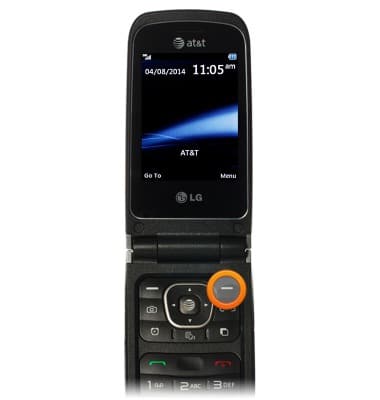
- Scroll to Settings, then press the Center Nav key.

- Scroll to Phone Settings, then press the Center Nav key.
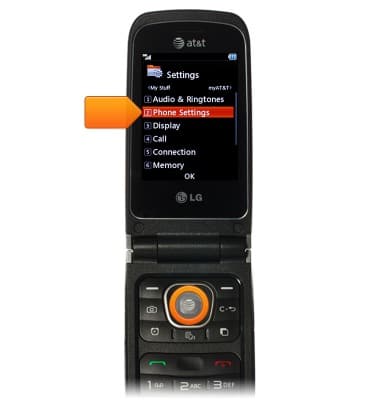
- Scroll to Reset Settings, then press the Center Nav key.
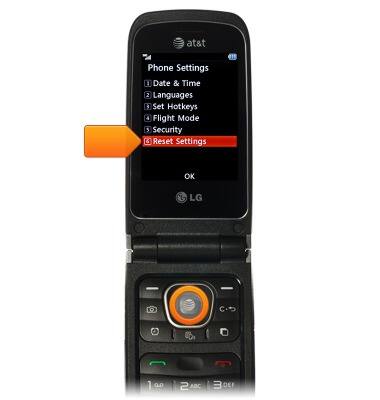
- Scroll to Master Reset, then press the Center Nav key.

- Scroll to Yes, then press the Center Nav key.

- To perform a Master Clear, from the home screen, press the Right Soft key.
Note: A Master Clear not only changes the phone's settings back to default, but also erases personal data and downloaded content (contacts, pictures, ringtones, etc.). This process cannot be undone.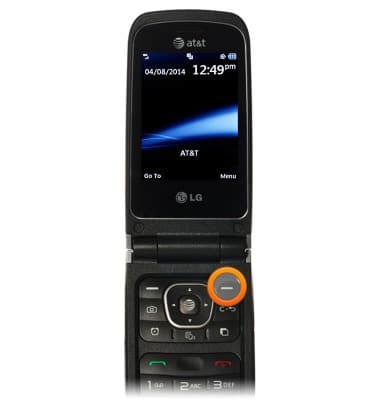
- Scroll to Settings, then press the Center Nav key.

- Scroll to Phone Settings, then press the Center Nav key.
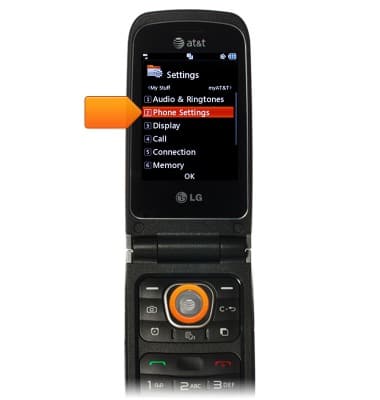
- Scroll to Master Clear, then press the Center Nav key.
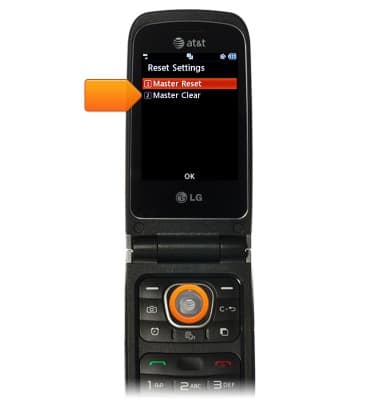
- Scroll to the desired option, then press the Center Nav key.
Note: For this demonstration, select Phone.
- Scroll to Yes, then press the Center Nav key.
Note: The default passcode is "0000".