Block or Unblock Calls
Which device do you want help with?
Block or Unblock Calls
Block or unblock calls from your device.
INSTRUCTIONS & INFO
- From the home screen, press the Right Soft Key.
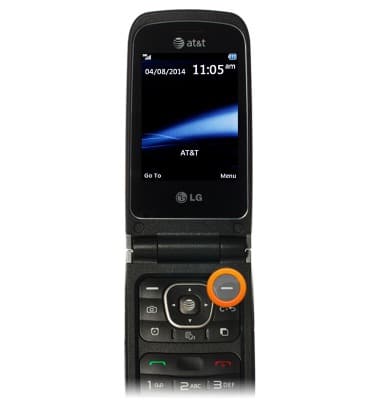
- Scroll to Settings, then press the Center Nav key.
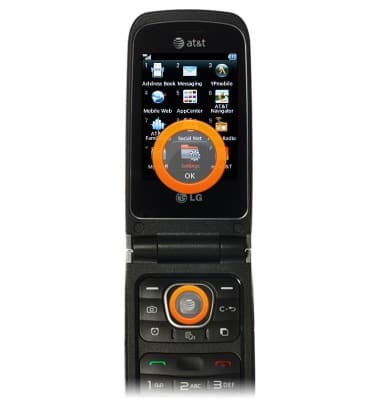
- Scroll to Call then press the Center Nav key.

- Scroll to Call Reject then press the Center Nav key.

- Scroll to Call Reject On/Off then press the Center Nav key.
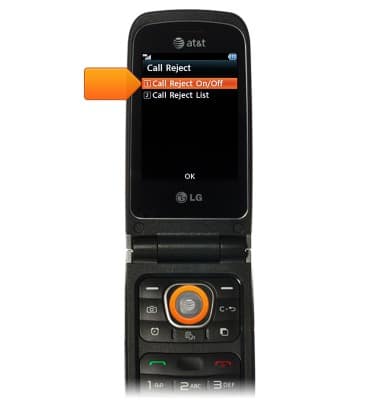
- Scroll to Reject on List, then press the Center Nav key.
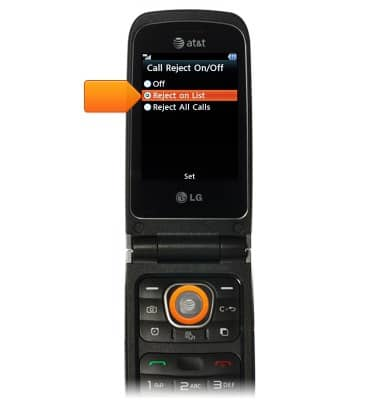
- Scroll to Call Reject List then press the Center Nav key.
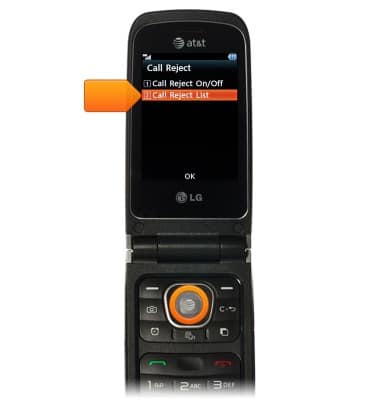
- Press the Left Nav key.
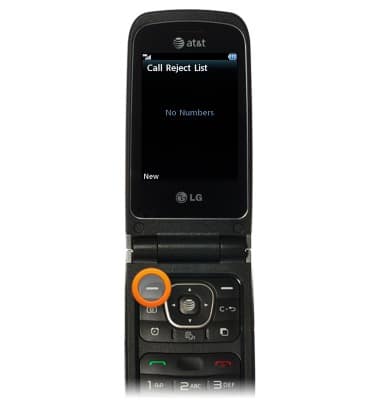
- Scroll to the desired option, then press the Center Nav key.
Note: For this demonstration, select New Number.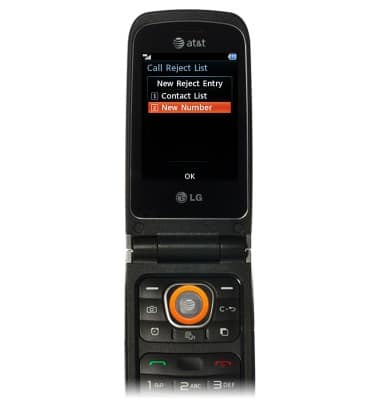
- Using the keypad, enter the desired name.
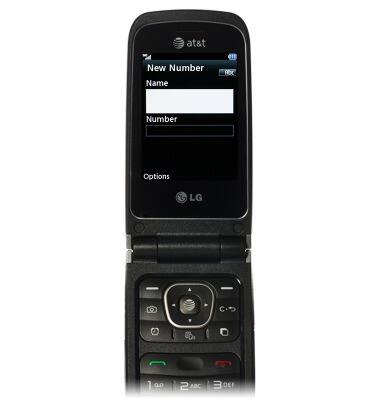
- Scroll to the Number field, then enter the desired number using the keypad.

- Press the Right Soft key.
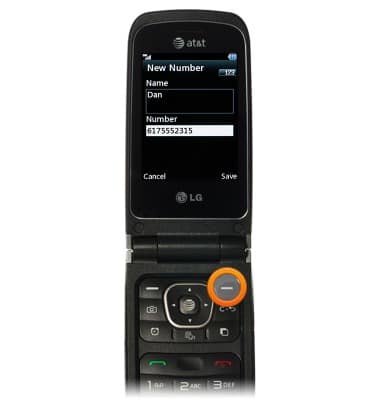
- To remove a number from the Call Reject List, select the desired number then press the Left Soft key.
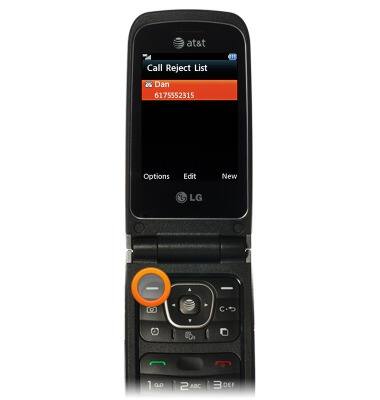
- Scroll to Delete, then press the Center Nav key.
Note: Select Delete All to erase all blocked numbers.
- Scroll to Yes, then press the Center Nav key.
