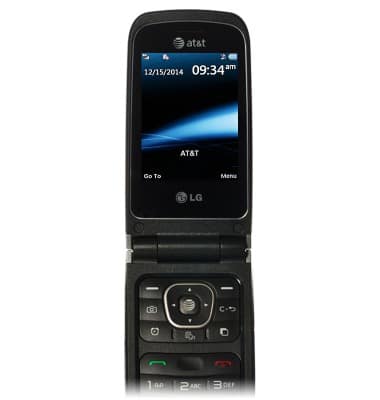Sounds & alerts
Which device do you want help with?
Sounds & alerts
Change volume settings, ringtones, and notification alerts.
INSTRUCTIONS & INFO
- To adjust the volume, Use the Volume keys .
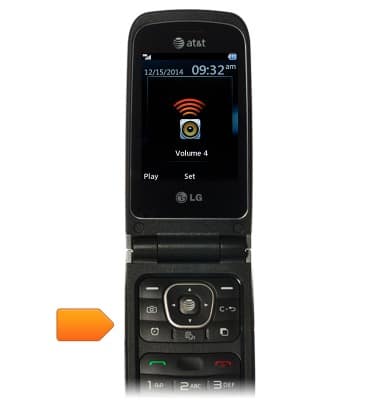
- Press the Volume Down key until the phone vibrates then press the Center Nav key.
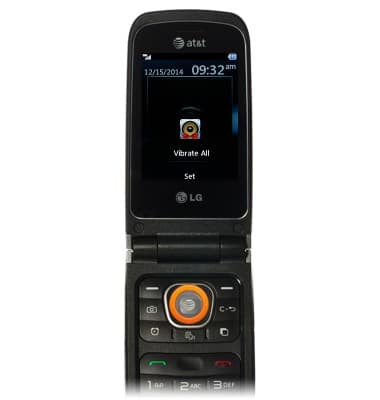
- A vibrate icon will appear in the status bar.
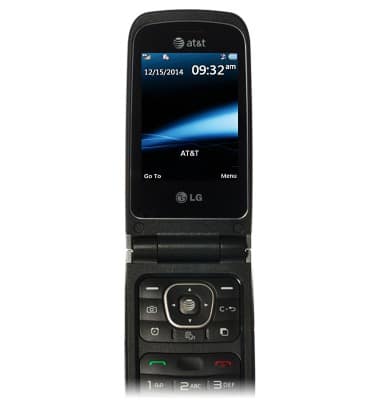
- Press the Volume Down key again then press the Center Nav key.
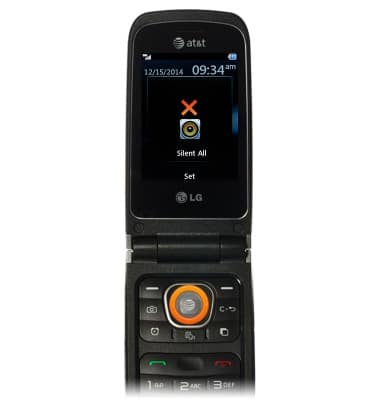
- A silent icon will appear in the status bar.