Send messages
Which device do you want help with?
Send messages
Create and send a new text.
INSTRUCTIONS & INFO
- From the home screen, press the Up Nav key.
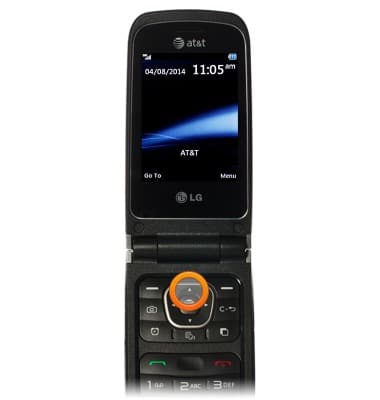
- Enter the desired message.
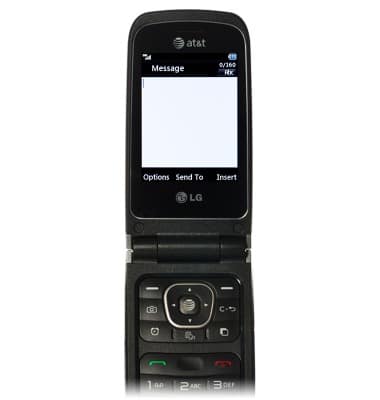
- Press the Right Soft key to add an attachment.
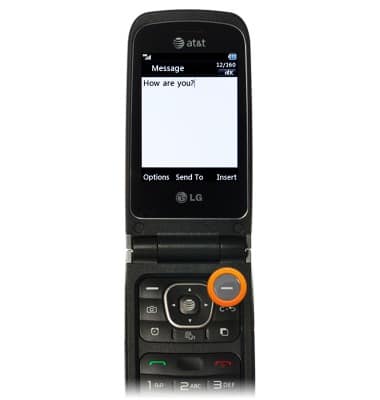
- Scroll to Picture, then press the Center Nav key.
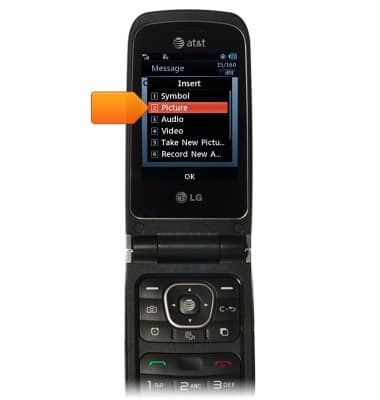
- Scroll to the desired image, then press the Center Nav key.

- Press the Center Nav key.
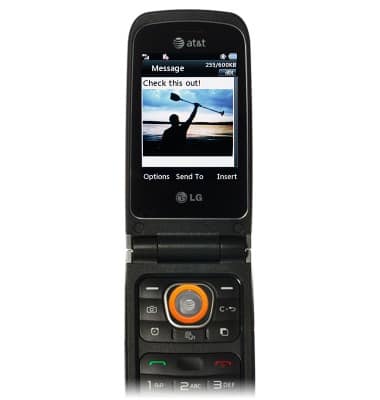
- Scroll to the desired contact, then press the Center Nav key.
Note: To select multiple contacts, scroll to each and press the Center Nav key once per contact.
- Press the Right Soft key to send.
