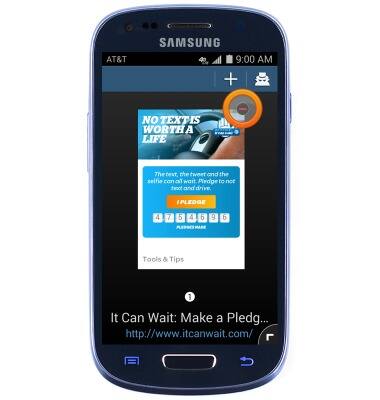Browse the web
Which device do you want help with?
Browse the web
Learn to browse the web and manage tabs and bookmarks.
INSTRUCTIONS & INFO
- From the home screen, tap Browser.

- Tap the Web address field.

- Enter the desired web address, then tap Go.

- To bookmark a website, navigate to the desired page, then press the Menu key.

- Tap Add bookmark.

- Enter the desired bookmark name, then tap Save.

- To access a saved bookmark, tap the Bookmarks tab.

- Tap the desired bookmark to open.

- To swap between open tabs, tap the Tab icon.

- Swipe to, then tap the desired tab to open.

- Tap the Minus icon to close a tab.