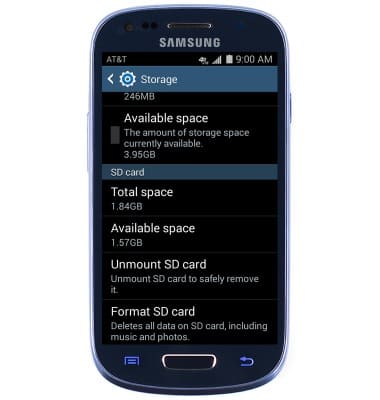Available memory
Which device do you want help with?
Available memory
This article describes how to check the available storage.
INSTRUCTIONS & INFO
- From the home screen, press the Menu key.

- Tap Settings.

- Under More, tap Storage.

- Available storage will be displayed. Scroll down to view available SD card memory space.

- Available SD storage will be displayed, if an SD card is installed.