NFC
Which device do you want help with?
NFC
Use NFC to share content such as photos and contacts between compatible devices.
INSTRUCTIONS & INFO
- To toggle NFC services on, from the home screen, touch and drag down from the top of the screen to reveal the menu.

- Swipe the top bar to reveal additional icons, then ensure that S Beam and NFC are toggled on.
Note: A green icon indicates that the service is toggled on.
- Press the Home key.

- To use NFC, tap Contacts.
Note: You may share photos, video, files, and contact entries through NFC. This tutorial shares a contact.
- Tap the desired contact.

- With the contact open, touch the back of the phone against another NFC enabled device.
Note: NFC must be enabled and active on the connecting device.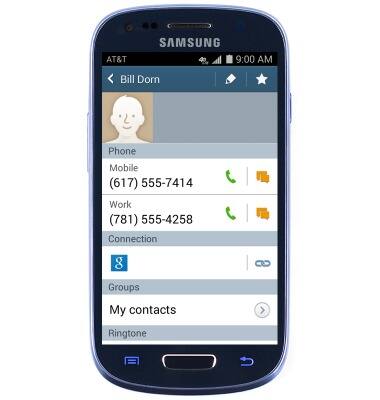
- Tap the screen to send.
