Voice control
Which device do you want help with?
Voice control
Use voice commands to control your device and access voice control settings.
INSTRUCTIONS & INFO
- To activate voice command, press the Home key twice in quick succession.

- Tap Confirm.
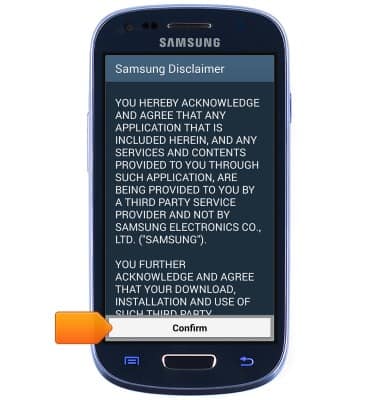
- Tap Agree.
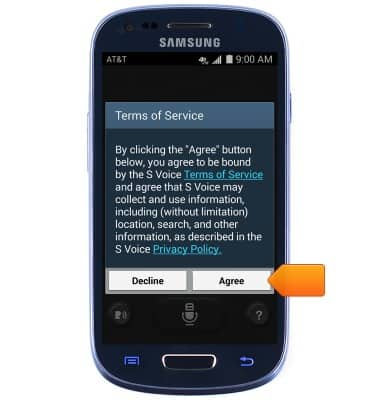
- Tap Next.

- Refer to the tutorial, then tap Next.

- Refer to the tutorial, then tap Next.

- Refer to the tutorial, then tap Next.
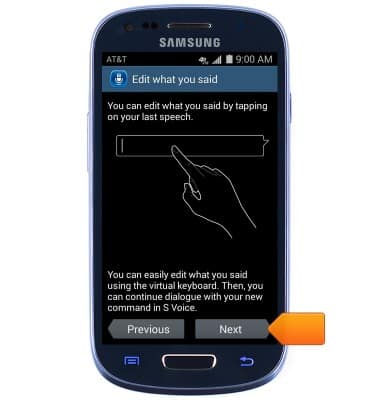
- Refer to the tutorial, then tap Finish.

- Speak the desired command to use. Tap the Microphone icon to activate and deactivate voice command.
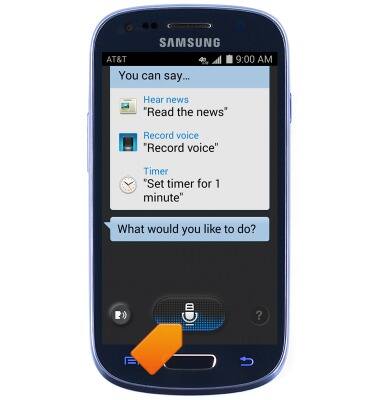
- To view voice command options, tap the ? icon.

- Scroll to view voice command options.
