Microsoft account sign-in
Which device do you want help with?
Microsoft account sign-in
Sign in using your Microsoft account to access Xbox LIVE, Windows Phone Store, and more.
INSTRUCTIONS & INFO
- From the Start screen, swipe to, then tap the Settings icon.
Note: The first Microsoft account associated with this device may have its settings edited, but a device reset is required to change the email address or delete it.
- Tap email+accounts.

- Tap add an account.

- Tap Microsoft account.

- Tap sign in.

- Tap the Email address field, then enter the desired email address.

- Tap the Password field, then enter the required account password.

- Tap next.

- Tap the Verify email field, then enter the desired email address.
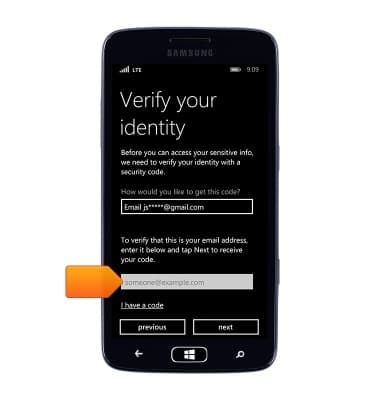
- Tap next.

- Enter the designated code, then tap next.

- Tap the desired option.
Note: This tutorial selects 'yes'.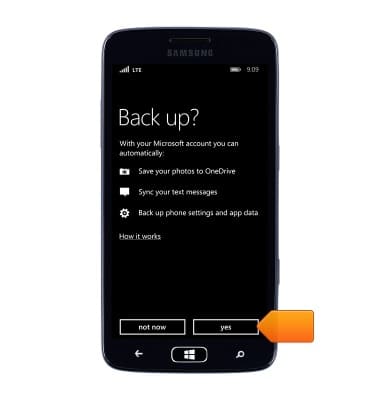
- The Microsoft account is now ready for use.
