- From the Start screen, swipe from the right.

- Scroll to, then tap Data Sense.

- An overview of data usage will be displayed. Swipe left.

- Data usage for specific apps will be displayed. Swipe back to overview.
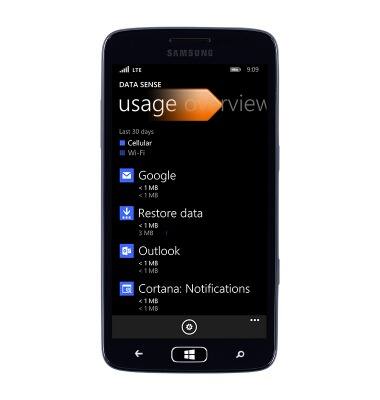
- Tap set limit.

- Tap the Limit type field.

- Tap the desired limit.
Note: This tutorial selects 'monthly'.
- Tap the Monthly reset date field.

- Scroll to, then tap the desired day.
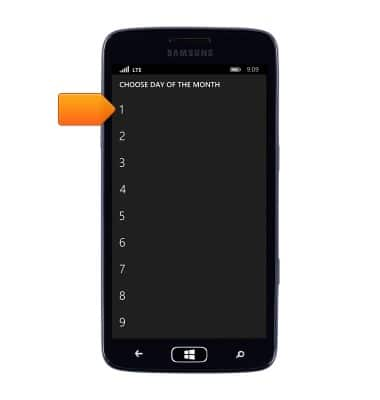
- Tap the Monthly data limit field, then enter the desired data limit.

- Tap the Checkmark icon.

- The remaining data will be displayed.

View & manage data
Samsung ATIV S Neo (I187)
View & manage data
Access Usage Manager to view data usage, set data limits, & see the apps using the most data.
INSTRUCTIONS & INFO
