- From the Start screen, tap the Messaging icon.

- To send a message, tap the + icon.

- Enter the desired recipient.
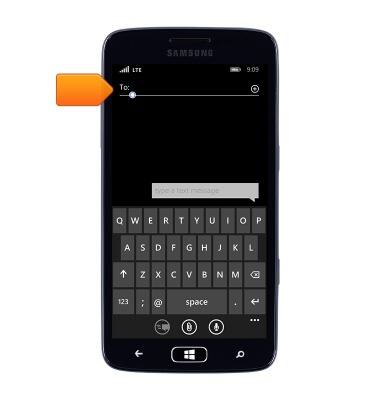
- To attach a file, tap the Attachment icon.
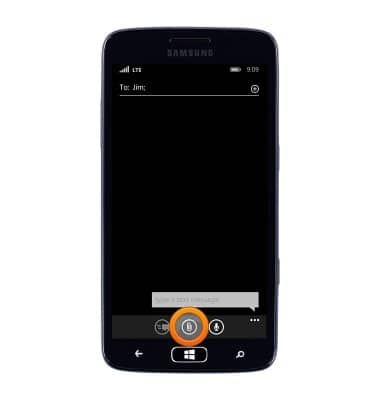
- Tap the desired attachment type.
Note: This tutorial selects 'picture'.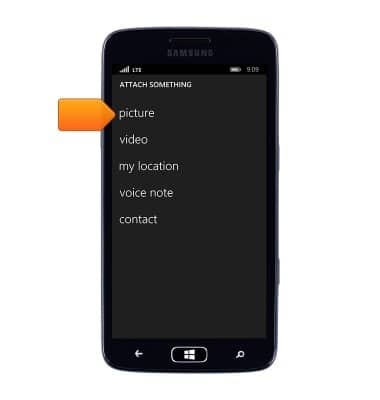
- Tap the desired file.

- Enter the desired message, then tap the Send icon.
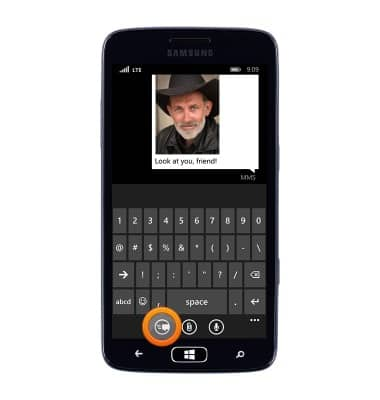
- When a new message is received, an icon will be displayed.

- To view a message, tap the desired thread.

- To save a message attachment, tap the desired attachment.

- If necessary, tap anywhere to display the menu.

- Tap the Save icon.
Note: To view the saved attachment, from the Start screen, scroll to and tap Photos.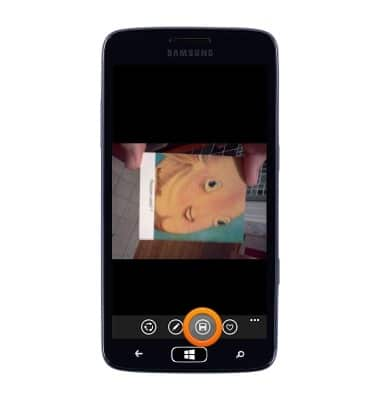
Send & receive messages
Samsung ATIV S Neo (I187)
Send & receive messages
How to send, receive, and delete picture (MMS) and text (SMS) messages.

0:00
INSTRUCTIONS & INFO
