Block messages
Which device do you want help with?
Block messages
Learn how to block messages from your device.
INSTRUCTIONS & INFO
- From the Start screen, tap the Messaging icon.

- Touch and hold the desired recent text message thread.

- Tap block number.

- Tap the Save icon.

- Tap ok.

- To unblock a number, tap the More icon from the Messaging screen.

- Tap blocked messages.
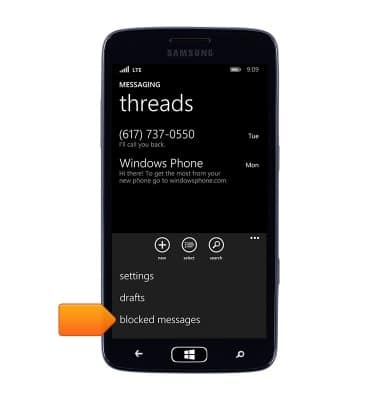
- Tap the More icon.

- Tap settings.

- Tap view blocked numbers.

- Tap the Selection icon.

- Tap the desired number(s).

- Tap the Delete icon.
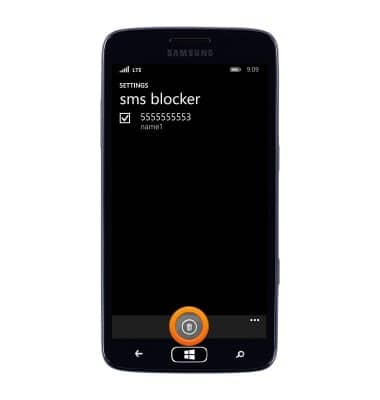
- Tap ok.

- Tap ok.
